Websites act as storefronts, welcoming visitors and engaging them in various interactions. Among the crucial elements that facilitate these interactions are forms. Forms are the bridge that allows users to communicate, provide feedback, subscribe, or make inquiries. While there are numerous options available, WordPress Forms Lite stands out as a user-friendly and efficient tool for seamlessly integrating forms into your website.
Understanding WordPress Forms Lite
WordPress Forms Lite is a plugin designed specifically for WordPress websites. Its primary function is to simplify the creation and management of forms, catering to users with varying levels of technical expertise. Whether you’re a novice or an experienced web developer, this plugin streamlines the process of creating forms without the need for extensive coding knowledge.
Why Use WordPress Forms Lite?
- Ease of Use: The user-friendly interface of WordPress Forms Lite makes form creation and customization a breeze. With its drag-and-drop functionality, users can effortlessly design forms according to their requirements.
- Versatility: From simple contact forms to complex surveys or event registrations, WordPress Forms Lite offers a wide range of templates and customization options. This versatility ensures that users can create forms tailored to their specific needs.
- Integration and Compatibility: This plugin seamlessly integrates with various plugins and third-party applications, expanding its functionality. Furthermore, it works well with different WordPress themes, ensuring compatibility across diverse website designs.
- Mobile Responsiveness: In an era where mobile usage is prevalent, having forms that are mobile-responsive is crucial. WordPress Forms Lite ensures that forms created using the plugin are optimized for various devices, providing a consistent user experience.
Features That Simplify Interaction
- Drag-and-Drop Builder: The intuitive drag-and-drop builder allows users to add form fields, rearrange their order, and customize settings effortlessly.
- Pre-built Templates: Users have access to pre-designed templates, saving time and effort in creating forms from scratch. These templates can be customized to suit specific needs.
- Conditional Logic: WordPress Forms Lite offers conditional logic, allowing for dynamic form fields that change based on user input. This feature enhances user experience by displaying relevant fields only.
- Spam Protection: Implementing CAPTCHA and other anti-spam measures helps ensure that the forms receive genuine responses while filtering out spam submissions.
- Analytics and Reporting: The plugin provides insights into form performance, including submission rates, conversion rates, and other essential metrics. These analytics aid in optimizing forms for better user engagement.
Steps to Get Started with WordPress Forms Lite
- Installation: Install the WordPress Forms Lite plugin from the WordPress dashboard or by downloading it from the official WordPress repository.
- Create a Form: Use the intuitive interface to create a new form or select a template that suits your purpose.
- Customization: Add form fields, customize their appearance and behavior, and apply conditional logic if needed.
- Integration: Integrate the form with your website by embedding it into the desired pages or posts.
- Testing and Optimization: Before making the form live, thoroughly test its functionality across different devices. Use analytics to optimize the form for better performance.
Conclusion
WordPress Forms Lite is a valuable addition to any website, simplifying the process of creating interactive forms. Its user-friendly interface, versatile features, and compatibility make it an ideal choice for users aiming to enhance their website’s engagement. By leveraging this plugin, you can streamline user interactions, collect valuable data, and ultimately improve the overall user experience on your WordPress site.
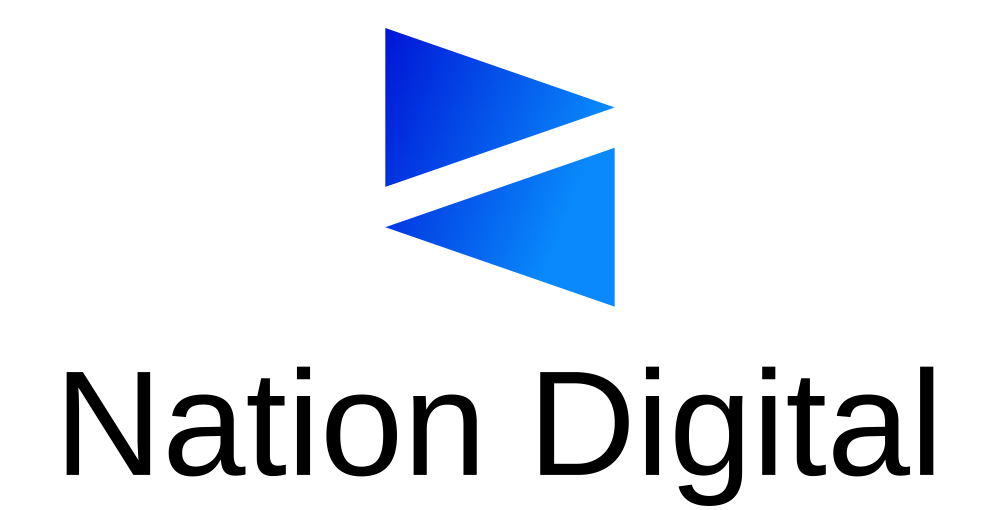
Stay connected