Podcasting has rapidly grown into one of the most effective and accessible ways small businesses can talk directly to their audience. Whether this is to share industry insights, showcase products, or establish a personal rapport with customers, the podcast may indeed play a significant role. But for those that do not have prior experience in editing an audio clip without an extensive budget to spend on expensive software, this is quite a task that is easier said than done. Fortunately, there are a great number of free audio editing programs around that are also remarkably easy to use and feature-rich. The tutorial that follows will walk you through some basic actions using free audio editing software, with recommendations for some of the best products available.
Why Start a Podcast for Your Small Business?
Starting a podcast for your small business can be considered one of the most game-changing stuff because of several reasons. Here’s why you need to consider adding a podcast to your marketing strategy.
### 1. **Builds Authority and Expertise**
A podcast is a great medium for sharing your knowledge and expertise with your audience; this helps position you as a thought leader in your industry. Through continued, value-based insights and advice, you will build a level of trust and credibility with your listeners, leading to customer loyalty and brand recognition.
### 2. **Engages Your Audience on a Personal Level**
Unlike most other forms of content, podcasts let you get a little more personal with your audience. In a way, written content and social media posts simply cannot compete. Your voice becomes personal and immediate. This will make it easier for them to humanize your brand and, in turn, you.
Podcasts strategically can be distributed on several major podcast platforms like Apple Podcasts, Spotify, Google Podcasts, among many others. This multiplicity of availability creates wider avenues of reaching larger audiences and customers who are otherwise hard to reach through any other marketing avenue.
### 4. **Low Cost Marketing Tool
Starting a podcast does not require a big financial investment, especially using free options or very low-cost options. In fact, this minimalist setup would include a fairly good microphone, some free audio editing software, and all the creativity that one might have to actually produce a podcast professional-sounding enough to compete with those done by large organizations with greater budgets.
### 5. **Increases Brand Awareness and Loyalty**
Publishing your podcast content on a regular basis keeps your brand at the forefront of your target audience’s minds. The more they hear your episodes, the better they get to know your brand and what you have to offer. Such familiarity leads to brand loyalty, repeated business, and referrals often.
### 6. **Provides a Platform for Networking**
Podcasting enables you to invite industry experts, influencers, and other business owners for an interview. While these interviews themselves can be extremely valuable content for your listeners, they also give you an excellent opportunity to build relationships with key players in your industry. This kind of networking through podcasting can bring in various opportunities: collaborations, partnerships, and more that are hugely beneficial for your business.
### 7. **Avails Opportunities for Repurposing of Content**
Podcast content can be repurposed into many other content formats. For instance, you may transcribe podcast episodes into blog posts, slice the podcast into short social media video clips, or even create a newsletter inspired by topics discussed on the podcast. The ability to repurpose content in this manner will enable you to get full value from each and every podcast episode, furthering your reach with the same content on multiple platforms.
### 8. **Fosters Community Building**
Podcasts tend to be very loyal in listenership as there is a connection to the host and the content. If you podcast, building a community around your brand is one more way you can engage with your audience. That community then can become a valuable resource to leverage for feedback, support, and advocacy for your business.
### 9. **Enhances SEO and Online Presence**
But that is not all. Podcasting can also contribute to your search engine optimization process. Posting show notes, transcripts, and associated content on your website helps raise your site’s search rankings. Besides, being featured on podcast directories and platforms increases online visibility and might make it easier for potential customers to find your business.
### 10. **Stays Ahead of the Competition**
With podcasting on the rise, more and more companies have started their shows. Starting a podcast now means you can get ahead of the pack, and your brand will likely lead the discussion in your industry. Early mover advantage can be a differentiator for your business in drawing the attention of their ideal target audience before others do.
Podcasting can help your small business in more ways than one: from establishing your authority and keeping your audience tuned to widening your coverage and building a community. Done with the right approach and equipped with the best tools, podcasting may turn out to be one of the most effective components of your marketing strategy. It will help to take you a step further on your business goals while you also get to be better connected to your audience.
Choosing the Right Free Audio Editing Software
Recording a professional-sounding podcast can be a big ordeal when on a very limited budget. Luckily, some free audio editing tools will make your editing process friendly to beginners and full of features. Here’s an in-depth look at the best options, warts and all:
1. Audacity
Audacity is the most used free audio editing software in the world and is widely praised for its feature-rich platform and multi-use cases. It’s open-source and works on Windows, macOS, and Linux, so almost anyone can use it.
Key Features:
- Multi-track Editing: Users can edit multiple audio tracks at once, which makes it easier to deal with complicated projects.
- Massive Effects Library: Ranges from noise reduction and equalization to reverb-all are within the program with support for additional plugins.
Audio File Compatibility: It can play a wide range of audio formats, including WAV, MP3, and AIFF.
Customization: Highly customizable with lots of plugins and extensions.
Community Support: An enormous community of users maintains tutorials, forums, and extra resources.
Pros:
- Rich Features: It contains lots of professional features available in the majority of other paid applications.
- Multi-Platform: Works on several operating systems.
- Free and Open Source: It’s free and constantly updated by its developer community.
Cons:
- Steep Learning Curve: The interface is really hard on complete beginners, and mastering all the advanced features will take a lot of time.
- Outdated Interface: The user interface is functional but a little dated as compared to modern software.
- Best For: Small business owners who are willing to invest time in learning a powerful, versatile editor.
2. Ocenaudio
Ocenaudio is a lightweight audio editor focused on light simplicity and efficiency. It is designed to be user-friendly, making it perfect for beginners who want to perform basic edits without being bogged down by complex features.
Key Features:
- Real-time Preview: Apply effects and hear instant changes, making it much easier to fine-tune your audio.
- Multi-Selection Editing: Users can edit more than one portion of an audio file at the same time.
- Spectrogram View: This offers a graphical representation of the frequency spectrum of your audio to assist in detailed analysis and editing. VST Plugins Support: This enables the use of Virtual Studio Technology plugins for more effects and functionality. Cross-Platform: It’s available on Windows, macOS, and even Linux.
Pros
- User-Friendly Interface: Sleek and modern design; easy to use.
- Efficient Performance: Does not take much time to work through big files or complex edits.
- Real-Time Effects: Makes editing easier and quicker because you can hear instantly what modifications will sound like.
Cons
- Limited Multi-Track Editing: Audacity is more full-featured for multi-track projects.
- Fewer Advanced Features: Lacking some of the advanced tools found in more complex applications.
- Best For: Beginners who need something simple to do some basic editing and cleanup to audio.
3. GarageBand (macOS Only)
GarageBand is a free digital audio workstation developed and distributed by Apple. It also has been set up on macOS by default. Even though GarageBand was more targeted towards music production, podcast editing can be done very well with it because the interface is user-friendly, and it contains inbuilt features.
Key Features:
- Multi-Track Recording and Editing: Allows the recording and editing of multiple audio tracks, thus making it easy to layer various elements.
- Built-In Sound Library: Loops, effects, and sound samples can enhance your podcast.
Drag-and-Drop Interface: Using this drag-and-drop interface, editing becomes quite easy. Podcast Templates: Provides an already-designed template for podcasting purposes and saves your time in setting up the whole thing. Integration with Apple Ecosystem: Works seamlessly with other Apple products and software like Logic Pro X.
Pros:
- Intuitive Design: It is very intuitive in its design, so it’s quite easy to learn, especially for those who have been accustomed to using the Apple ecosystem. High-Quality Output: Produces polished, professional-sounding audio with very little effort by the user.
- Built-In Features: Equipped with a number of tools and effects by default, minimizing the need for third-party plugins.
Cons:
- macOS Only: Can only be used by Apple users.
- Limited Export Options: It has very limited export options as far as file formats are concerned, unlike other utilities.
- Best For: Mac users needing an easy-to-use, DIY audio editing solution with all tools under one roof for podcast production.
4. WavePad
WavePad by NCH Software is a free audio editor that presents a decent balance of basic and advanced features. That is, it will work quite well for beginners and users with some experience in audio processing.
Key Features:
- Noise Reduction and Restoration: Reduce background noise and restore damaged audio with several tools. Voice Recording and Editing: It has been designed specially, keeping voice recording in mind. Therefore, it is ideal for podcasts.
- Batch Processing: The ability to apply effects on multiple files in one go greatly reduces time in editing a long set of audio.
- Extended Effects Library: Reverb, echo, boost, normalize.
- Wide Format Support: MP3, WAV, VOX, GSM, and more.
Pros:
- Beginner-friendly: The interface is quite simple, so novice users find it very easy to use.
- A good set of features is provided, ranging from basic to mid-level functionalities.
- Voice-centric, it means the software has been optimized for voice-over recording. That is just perfect for podcasting.
Cons
- Incomplete free version: Some features are locked to a paid version, which includes more advanced effects and multi-track editing.
- No Multi-track in Free Version: The free version of this software lacks multi-track capabilities. Sometimes, it may become an issue in more complicated projects.
- Best For: Those who want a solid, voice-centric editor with a simple interface and who wouldn’t mind upgrading to the paid version for added functionality.
5. Wavosaur
Free and lightweight, Wavosaur is a portable audio editor. Perfect for those who want a non-installed program, it can be run from a USB drive – great to edit on the move.
Key Features:
- Basic editing functions: It supports basic tasks, such as cutting, copying, pasting, and deleting parts of the audio.
- VST Plugin Support: With it being supportive of VST plugins, one can extend its functionality and add more effects to this tool.
- Batch Processing: It offers the option of applying similar effects to multiple files simultaneously.
- Creating Loops: It is quite handy when it comes to creating loops. This goes a long way in producing cool background music or even repetitive sound effects.
- ASIO Support: It offers low latency recording and processing, which proves to be quite good for these purposes.
Pros:
- Lightweight and Portable: Surprisingly light, it’s really fast and doesn’t require installation.
- Ease of Use/Simple Interface: Only contains the absolute necessities, so it is even intuitive for quick edits.
- Good for Basic Tasks: Will handle light editing work with ease.
Cons:
- No Multi-Track Editing: It cannot be used for bigger projects; it can edit one track only.
- Basic Interface: GUI will do well, but it just doesn’t have the style in this newer software.
- Best for: Those people who want a no-frills and portable editor to quickly edit audio without them needing multi-track functionality.
Conclusion
Choosing the appropriate audio editing tool is actually a big serious step in advance for creating your professional podcast for your small business. Each of the above-mentioned tools has different features for different needs:
- Audacity: if you need a strong and very flexible tool with some learning curve;
- Ocenaudio: if you want to get a simple and efficient editor for your first steps in editing.
- GarageBand is the go-to for Mac users looking for an all-in-one, user-friendly product.
- WavePad blends basic and advanced features, considering voice editing as well.
- Wavosaur is ideal for making quick and simple edits on the go.
The choice of software should consider the particular needs of the individual, the level of complexity desired within a podcast, and one’s experience in working with software. With the right tool at hand, you’ll be able to create a professional and engaging podcast that will help your small business connect with and grow its audience.
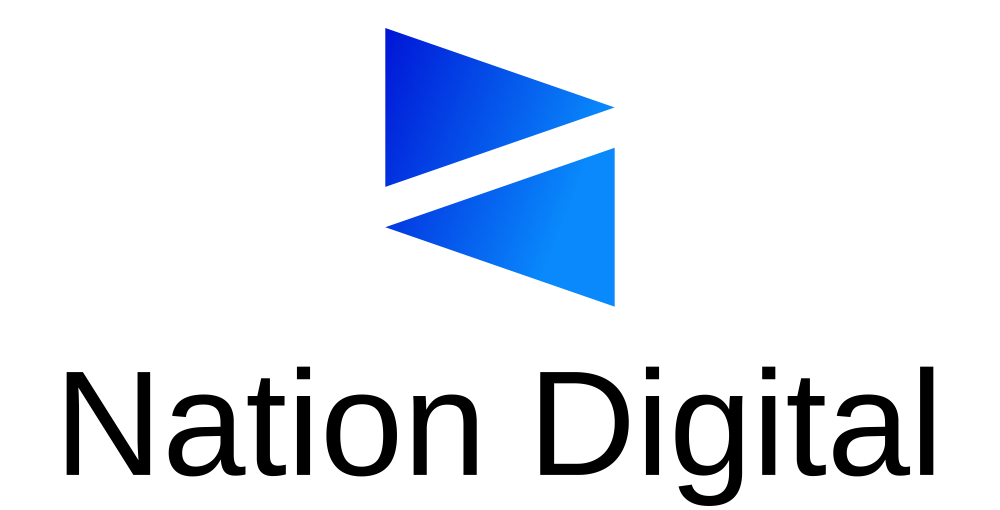

Stay connected