As the year winds down, businesses and individuals alike begin the process of wrapping up their financial records. For businesses, the end of the fiscal year is crucial, requiring accurate reports, reconciliations, and preparing tax filings. QuickBooks, a leading accounting software, can be an indispensable tool in this process. It simplifies the complexities of financial management, giving you the power to stay organized and ready for year-end tasks with minimal stress.
In this blog post, we’ll outline how QuickBooks can help you prepare your finances for the end of the year. Whether you are a small business owner, a freelancer, or managing a larger organization, understanding how to leverage QuickBooks will ensure you close your books confidently and start the new year on solid financial footing.
1. Keep Track of Your Income and Expenses
The foundation of any financial preparation starts with tracking income and expenses accurately. This is especially important at the end of the year when you need clear records for tax filing and financial reporting. QuickBooks allows you to link your bank accounts and credit cards directly to the software, automatically importing transactions.
Key Benefits:
- Automated Transaction Tracking: QuickBooks can automatically pull data from your bank accounts, reducing manual data entry. You can easily categorize expenses and income, ensuring every dollar is accounted for.
- Customizable Categories: You can customize the categories that align with your tax reporting needs, making it easier to organize transactions.
- Real-Time Data: Since QuickBooks imports transactions in real time, you have access to up-to-date financial data at any given moment, allowing you to make timely decisions as the year-end approaches.
2. Simplified Year-End Reporting
One of the biggest challenges at the end of the year is gathering all the necessary data for reporting purposes. Financial reports like profit and loss statements, balance sheets, and cash flow statements are essential for understanding how your business performed over the year. QuickBooks makes it easy to generate these reports with just a few clicks.
Key Reports You Can Generate:
- Profit and Loss Statement: This report summarizes your income and expenses for the year, providing a clear picture of profitability. It’s also a key document for tax preparation.
- Balance Sheet: This report shows your business’s assets, liabilities, and equity at a given point in time, giving you insight into your company’s financial health.
- Cash Flow Statement: It tracks how money moves in and out of your business, helping you understand liquidity and ensure that you have enough cash to cover expenses at year-end.
With these reports, you can analyze your financial standing and make adjustments before closing the books for the year.
3. Efficient Tax Preparation and Deductions
Tax season can be a stressful time, but QuickBooks simplifies the process by keeping all your financial data organized throughout the year. When it comes to preparing for year-end taxes, QuickBooks offers various tools and features to streamline tax management.
Key Features for Tax Preparation:
- Tax Categories and Deductions: QuickBooks helps you categorize transactions, making it easy to identify tax-deductible expenses. By assigning the right tax codes to each transaction, you can ensure you’re taking advantage of every deduction available to you.
- 1099 Forms: If you work with contractors, QuickBooks can help you track payments and generate 1099 forms for tax reporting. QuickBooks also integrates with many tax preparation software tools, making it seamless to transfer data when it’s time to file taxes.
- Tax Ready Reports: You can generate tax-ready reports that your accountant or tax professional can use to file your returns. This saves time and reduces the chance of errors that often occur when compiling data from various sources.
4. Reconcile Accounts
Reconciling your accounts is a vital step in preparing for year-end financials. This process ensures that the transactions in your QuickBooks account match those in your bank statements, identifying any discrepancies.
Benefits of Reconciling with QuickBooks:
- Error Detection: By reconciling your accounts, you can detect any mistakes in your records, such as duplicate transactions, missing expenses, or payments that haven’t been processed yet.
- Accurate Financial Reports: Reconciled accounts are the foundation of accurate financial reporting, which is critical for making informed business decisions and ensuring compliance with tax laws.
- Easy Reconciliation Process: QuickBooks simplifies the reconciliation process by automatically matching transactions to your bank statement. All you have to do is review the transactions and mark them as cleared.
Taking the time to reconcile your accounts before year-end helps ensure that your financial reports are accurate and up to date, avoiding headaches down the road.
5. Inventory Management
If you’re a business that deals with inventory, managing your stock levels accurately is crucial for year-end financial preparation. QuickBooks has a built-in inventory management system that allows you to track products in real time, from ordering to sales.
How QuickBooks Helps with Inventory:
- Track Stock Levels: You can easily monitor stock levels and set reorder points to ensure that you don’t run out of inventory at critical times. Knowing your year-end inventory levels is important for tax purposes and overall business planning.
- Calculate the Cost of Goods Sold (COGS): QuickBooks automatically calculates the cost of goods sold, which is a key component of your profit and loss statement. This ensures that you have accurate data for tax reporting and financial analysis.
- Inventory Valuation Reports: You can generate inventory valuation reports to see the value of your inventory at the end of the year, helping you assess your financial position and make adjustments for the coming year.
By staying on top of your inventory with QuickBooks, you can avoid costly mistakes and ensure that your year-end financials are accurate.
6. Budgeting and Forecasting for the New Year
While preparing for year-end, it’s also a good time to start planning for the year ahead. QuickBooks offers budgeting and forecasting tools that allow you to set financial goals and track your progress throughout the year.
Benefits of Budgeting with QuickBooks:
- Create Custom Budgets: You can create a budget based on your historical financial data, helping you set realistic goals for revenue and expenses in the coming year.
- Track Performance: QuickBooks allows you to compare your actual financial performance to your budget, helping you identify areas where you may need to adjust spending or sales strategies.
- Prepare for Cash Flow Needs: By forecasting future income and expenses, you can ensure that your business has enough cash on hand to meet its obligations, even during slower periods.
Budgeting and forecasting are essential for long-term financial success, and QuickBooks makes it easy to plan ahead while staying on top of current financial tasks.
7. Payroll Management
If you have employees, payroll is another critical area to address at year-end. QuickBooks simplifies payroll management by automating much of the process, including tax calculations, paycheck creation, and tracking employee benefits.
Key Payroll Features:
- Automated Payroll: QuickBooks can automatically calculate payroll taxes, deduct benefits, and generate paychecks, reducing the time and effort needed to manage payroll.
- Tax Forms and Filings: QuickBooks helps you stay compliant with payroll tax laws by automatically generating and filing payroll tax forms, such as W-2s and 1099s, at year-end.
- Employee Benefits Tracking: QuickBooks allows you to track employee benefits, such as health insurance and retirement contributions, ensuring that your records are accurate for both payroll and tax purposes.
By automating payroll with QuickBooks, you can ensure that your employees are paid accurately and on time while staying compliant with tax laws and reducing administrative burdens.
8. Work with Your Accountant
One of the biggest advantages of using QuickBooks is that it allows you to collaborate easily with your accountant or bookkeeper. QuickBooks lets you share your financial data with your accountant in real-time, enabling them to review your records and offer advice before year-end.
How QuickBooks Facilitates Collaboration:
- Accountant Access: You can grant your accountant access to your QuickBooks account, allowing them to make adjustments, review reports, and help you close your books at the end of the year.
- Easily Share Reports: QuickBooks lets you export financial reports in formats that accountants are familiar with, such as Excel or PDF, making it easy to share important data.
- Real-Time Collaboration: Since QuickBooks operates in the cloud, your accountant can review your financials in real-time, even if they’re working remotely. This helps you stay on top of any issues as they arise, rather than scrambling at year-end.
Conclusion
Preparing your finances for the end of the year can be a daunting task, but QuickBooks provides a comprehensive suite of tools to simplify the process. From tracking income and expenses to generating tax-ready reports, reconciling accounts, managing inventory, and automating payroll, QuickBooks ensures that you have everything you need to close the books smoothly and prepare for the upcoming year.
By leveraging QuickBooks’ features, you can reduce the stress of year-end financial tasks, ensure accuracy in your reporting, and make informed decisions that set your business up for success in the new year. Whether you’re a small business owner, a freelancer, or managing a larger organization, QuickBooks is the ideal solution for efficient and effective year-end financial management.
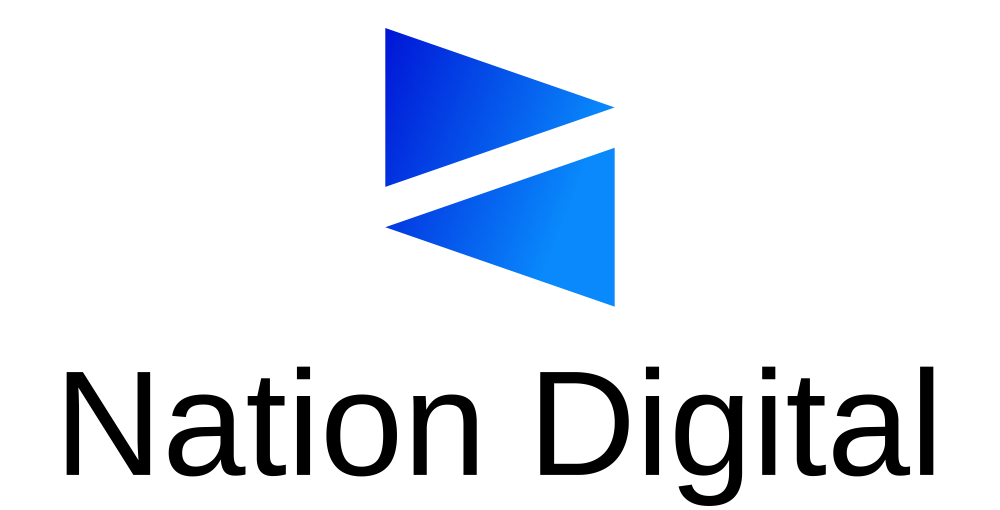

Stay connected