Hey there! So, you want to know about free web ranking software? Maybe you’re trying to grow your own blog, start a business, or just curious about how websites show up first when you Google something. Don’t worry, I’ll break it down for you in a fun and easy way so even a teenager can get it!
What’s Web Ranking Anyway?
Okay, first things first: web ranking is basically where your website shows up on search engines like Google. Imagine you Google “best pizza near me.” The websites that show up first are ranking higher because Google thinks they’re the most helpful for your search.
Why does it matter? Well, if you’re running a website—like a blog about skateboarding tricks or a small business selling homemade candles—you want to be one of the top results when people search for what you offer. Higher rankings mean more clicks, and more clicks mean more followers, fans, or customers.
What is Web Ranking Software?
Web ranking software helps you figure out where your website stands on Google and how you can improve it. Think of it like a report card for your website. It shows you:
- Your ranking position (Are you on page 1, 5, or 50?)
- Keywords people search for (like “best pizza” or “cool skate tricks”)
- How your competitors are doing (like, is another pizza place ranking higher than yours?)
Why Use Free Web Ranking Software?
Not everyone has the cash to pay for fancy tools, especially if you’re just starting out. Free web ranking tools are awesome for beginners who want to learn the basics without spending money. They give you valuable info to help boost your website’s performance.
Top Free Web Ranking Tools
Here’s a list of the best free web ranking tools you can start using today:
1. Google Search Console
- What it does: Tells you how your site performs on Google searches.
- Cool features:
- See which keywords bring traffic to your site.
- Find out if there are issues with your site.
- Submit new pages for Google to index (so they show up in search results).
- Best for: Beginners who want simple insights straight from Google.
2. Ubersuggest
- What it does: Shows keyword rankings and gives you SEO tips.
- Cool features:
- Find keyword ideas.
- Check your site’s domain authority (how trustworthy Google thinks your site is).
- Spy on competitors’ keywords.
- Best for: Content creators and small businesses wanting basic keyword research.
3. Ahrefs Free Tools
- What it does: Ahrefs is a pro-level tool, but their free version rocks too.
- Cool features:
- Backlink checker (who’s linking to your site).
- Keyword generator.
- SEO analysis for your site.
- Best for: People curious about backlinks and competitor research.
4. SEMRush Free Version
- What it does: Super powerful SEO tool with a limited free plan.
- Cool features:
- Rank tracking for specific keywords.
- Site audits for errors and SEO improvements.
- Competitor analysis.
- Best for: Serious bloggers and small business owners.
5. MozBar (Chrome Extension)
- What it does: A browser extension that shows SEO metrics while you browse.
- Cool features:
- Domain authority and page authority scores.
- Keyword suggestions.
- Link analysis.
- Best for: Quick SEO insights while browsing.
6. Yoast SEO (for WordPress)
- What it does: Helps you optimize blog posts for SEO directly in WordPress.
- Cool features:
- On-page SEO suggestions.
- Readability checker.
- Keyword optimization tips.
- Best for: Bloggers using WordPress.
How to Use Web Ranking Tools Like a Pro
Now that you know some awesome free tools, here’s how to use them smartly:
Step 1: Pick a Tool Start with Google Search Console since it’s straight from Google. If you’re more curious about keywords, try Ubersuggest.
Step 2: Check Your Current Rankings Look at where your site currently stands. Are you showing up on page 5 for your main keyword? Time to improve!
Step 3: Find the Right Keywords Keywords are what people type into Google. Use tools like Ubersuggest to find popular search terms.
Step 4: Spy on Competitors Check out what similar sites are doing right. If they’re ranking high, what keywords are they using? What topics are they covering?
Step 5: Optimize Your Content Once you have keyword ideas, write content around them. If you have a blog about basketball tips, write a post titled “Best Basketball Drills for Beginners.”
Step 6: Track Your Progress Use these tools regularly to see how your site improves. SEO is a marathon, not a sprint!
Pro Tips for Teens Using Web Ranking Tools
- Stay Consistent: Posting quality content regularly helps Google notice you.
- Focus on Quality: Don’t just chase keywords—create helpful content people will love.
- Learn Basic SEO: Understanding basics like titles, meta descriptions, and backlinks makes a big difference.
- Experiment: Try different keywords and see what works best.
Final Thoughts
Free web ranking tools are perfect for anyone starting their online journey. Whether you’re launching a YouTube channel, blog, or even a small online shop, understanding how to rank better on Google can make a massive difference. Remember, the tools are free, so experiment, learn, and have fun growing your online presence.
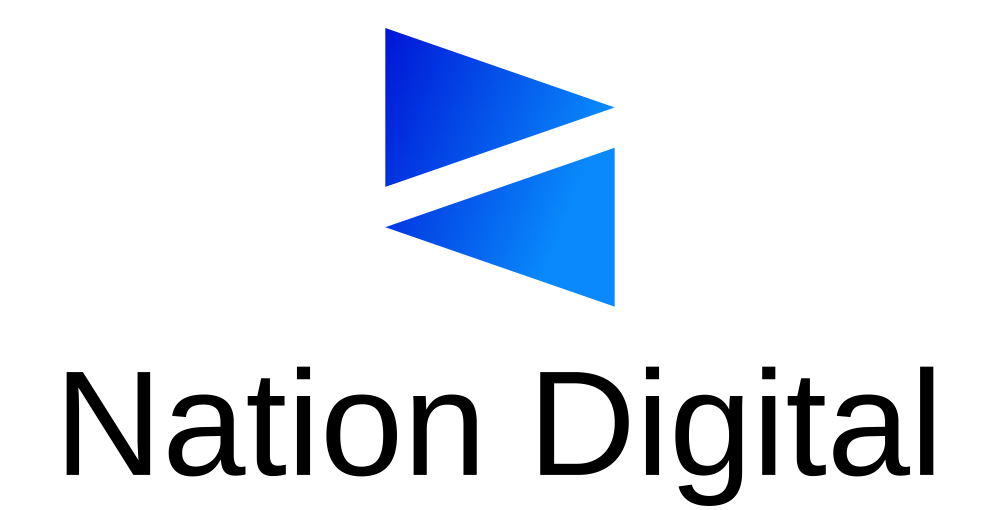
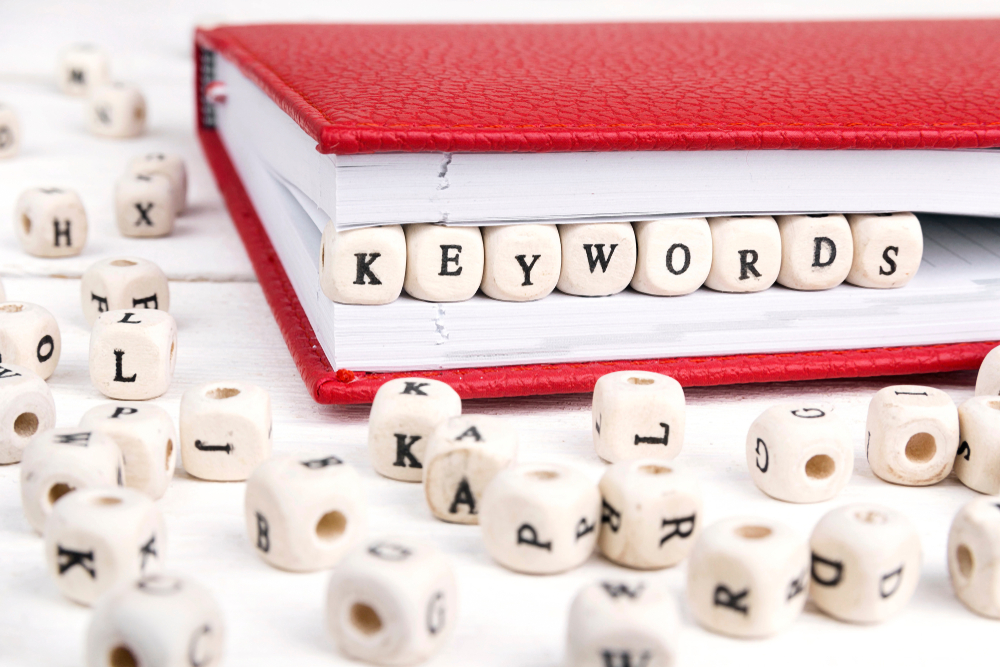
Stay connected