Audio editing software plays a pivotal role in the world of music, podcasting, video production, and sound design. Whether you’re an aspiring musician, a professional audio engineer, or a content creator, having the right audio editing tool is essential to achieving the desired sound quality. In this article, we will explore the seven best audio editing software options available today, each offering a unique set of features and capabilities to cater to different needs.
Adobe Audition: Unleashing the Power of Sound Editing

Adobe Audition is a professional audio editing software that stands out as a versatile and robust tool for audio enthusiasts and industry professionals. It offers an extensive range of features, making it a top choice for audio editing, mixing, and post-production work. In this article, we’ll delve into the pricing, features, pros, and cons of Adobe Audition to help you decide if it’s the right tool for your audio editing needs.
Pricing: Adobe Audition is available as part of Adobe’s Creative Cloud subscription service, which includes access to various Adobe applications like Photoshop, Premiere Pro, and After Effects. The pricing plans for Adobe Creative Cloud can vary, but as of my last update in January 2022, Adobe Audition was included in the following subscription options:
- Single App Plan: This plan offers Adobe Audition as a standalone application and typically costs around $20.99 per month for an annual commitment. However, pricing may have changed since then.
- All Apps Plan: The “All Apps” plan provides access to the entire Adobe Creative Cloud suite, including Adobe Audition. It is generally priced at around $52.99 per month for an annual commitment, with the potential for discounts or promotions.
Please check Adobe’s official website for the most up-to-date pricing information, as they may have introduced new plans or price changes.
Features:
a. Multi-track Editing: Adobe Audition allows you to work with multiple audio tracks simultaneously, making it ideal for creating complex soundscapes, music, or podcasts.
b. Advanced Effects: It offers a wide range of audio effects and processing tools, including noise reduction, reverb, equalization, and more. These tools help enhance and fine-tune your audio.
c. Spectral Editing: Adobe Audition’s spectral editing tools let you visualize and edit audio on a spectrogram level, which is particularly useful for tasks like removing unwanted noise or isolating specific sounds.
d. Integration with Other Adobe Software: Adobe Audition seamlessly integrates with other Adobe Creative Cloud applications like Adobe Premiere Pro, allowing for a smooth workflow in video production.
e. Automatic Speech Alignment: This feature simplifies the process of synchronizing audio to video by automatically aligning spoken words with mouth movements.
f. Extensive Format Support: Adobe Audition supports a wide variety of audio formats, ensuring compatibility with different production requirements.
Pros:
- Professional-Grade Audio Editing: Adobe Audition is a professional-level tool that is trusted by industry experts for its audio editing capabilities.
- User-Friendly Interface: Despite its professional features, Adobe Audition offers an intuitive interface that caters to both beginners and experts.
- Seamless Integration: Its integration with other Adobe applications like Premiere Pro and After Effects streamlines the post-production process.
- Advanced Spectral Editing: The spectral editing tools are a standout feature, allowing precise control over audio content.
- Frequent Updates: Adobe consistently updates its software, ensuring that users have access to the latest features and improvements.
Cons:
- Subscription-Based Model: Some users may be deterred by the subscription pricing model, as it requires ongoing payments to maintain access to the software.
- Steep Learning Curve: While Adobe Audition is user-friendly, it can still be overwhelming for beginners due to its extensive feature set.
- Resource-Intensive: Running Adobe Audition effectively may require a robust computer with sufficient processing power and RAM.
In conclusion, Adobe Audition is a powerful audio editing software with a rich set of features that caters to both beginners and professionals. Its integration with other Adobe applications and advanced editing capabilities make it a go-to choice for audio post-production. However, its subscription-based pricing and learning curve may pose challenges for some users. If you’re willing to invest in a comprehensive audio editing tool and are already part of the Adobe ecosystem, Adobe Audition is a strong choice for your audio editing needs.
Audacity: Free and Versatile Audio Editing for All
Audacity is an open-source audio editing software that has made a name for itself as a powerful and free tool for audio enthusiasts, podcasters, musicians, and sound engineers. In this article, we’ll explore the features, pros, and cons of Audacity, which has become a popular choice for those looking to edit and manipulate audio without breaking the bank.
Features:
- Multi-Track Editing: Audacity offers multi-track editing, allowing users to work on complex audio projects. This feature is particularly valuable for creating podcasts, music, and more.
- Wide Range of Effects: It includes a variety of built-in audio effects and tools, such as noise reduction, equalization, reverb, and more. You can also add third-party plugins to expand your editing options.
- Recording Capabilities: Audacity can record live audio through a microphone or capture audio from other sources, like streaming audio or digitized recordings from analog media.
- Spectral Editing: It features a spectral selection mode that enables users to visualize and edit audio on a spectral level. This is useful for tasks like removing background noise or isolating specific frequencies.
- Customizable Interface: Audacity allows users to customize the interface to fit their workflow, including changing themes, layouts, and preferences.
- Cross-Platform Compatibility: Audacity is available for Windows, macOS, and Linux, making it accessible to a wide range of users.
Pros:
- Free and Open-Source: Audacity is entirely free to use, making it an attractive option for those on a tight budget or who prefer open-source software.
- Versatility: It caters to various user needs, from basic audio editing to more advanced tasks. The presence of third-party plugins expands its capabilities.
- Ease of Use: Audacity is known for its user-friendly interface, making it suitable for beginners without sacrificing features that professionals need.
- Active Community: Being open-source, Audacity benefits from an active community that provides support, plugins, and updates.
- Cross-Platform Compatibility: Its availability on multiple operating systems ensures that you can use it on your preferred platform.
Cons:
- Lacks Advanced Features: While Audacity is versatile, it doesn’t have the extensive feature set of professional-grade software like Adobe Audition or Pro Tools.
- Interface May Feel Dated: Some users find Audacity’s interface less polished compared to paid alternatives, but this is a matter of personal preference.
- Limited Technical Support: While the community is supportive, you may not have access to direct technical support as you would with paid software.
- Resource Demands: Like most audio editing software, Audacity can be resource-intensive, particularly when working with multiple tracks and effects.
In conclusion, Audacity is a remarkable choice for those who need powerful audio editing capabilities without the hefty price tag. It’s known for its versatility, ease of use, and active community, making it an excellent option for beginners, podcasters, or anyone on a budget. While it may not match the advanced features and polished interfaces of professional software, it remains a go-to choice for a wide range of audio editing needs. Whether you’re a musician, podcaster, or simply someone interested in audio manipulation, Audacity’s free and open-source nature makes it a strong contender in the audio editing software arena.
Pro Tools: Unveiling the Gold Standard in Audio Production
Pro Tools, developed by Avid Technology, is the gold standard in the world of audio production and editing. Used by professional sound engineers, music producers, and artists worldwide, it’s renowned for its unparalleled capabilities and features. In this article, we’ll explore the pricing, features, pros, and cons of Pro Tools, shedding light on why it’s the industry’s top choice for audio professionals.
Pricing:
Pro Tools offers a range of pricing options, making it accessible to a variety of users. As of my last update in January 2022, here are the primary pricing tiers:
- Pro Tools | Standard: This is the more affordable version and generally costs around $599 for a perpetual license. It’s a one-time payment, but you need to pay extra for upgrades. Alternatively, you can opt for a subscription model at around $29.99 per month.
- Pro Tools | Ultimate: This is the top-of-the-line version, ideal for professionals. It’s available as a subscription model at around $599 per year or through a one-time purchase, which was approximately $2,599 at the time of my last update.
Please note that pricing can vary based on your region and specific needs, and Avid may have introduced new pricing plans since my last update.
Features:
- Multi-Track Editing: Pro Tools offers comprehensive multi-track editing capabilities, enabling users to work on complex audio projects with ease.
- Advanced Effects and Plugins: It comes with an extensive library of built-in effects and supports third-party plugins, providing limitless creative possibilities.
- Seamless Integration: Pro Tools integrates effortlessly with other industry-standard software and hardware, facilitating collaboration and advanced post-production workflows.
- Scalability: Whether you’re recording a solo performance or a full-scale orchestra, Pro Tools can scale to meet your needs.
- Professional-Grade Mixing and Mastering: It provides industry-standard tools for mixing and mastering audio, ensuring high-quality results.
- Collaboration Tools: Pro Tools offers cloud-based collaboration features, allowing multiple users to work on projects simultaneously, regardless of their location.
Pros:
- Professional-Grade Software: Pro Tools is the preferred choice of professionals, used in studios worldwide for music, film, and TV production.
- Unmatched Audio Quality: It provides top-tier audio quality, ensuring that your projects sound pristine.
- Extensive Features: Pro Tools offers a wide range of tools, effects, and advanced features for audio editing, mixing, and production.
- Industry Standard: Being the industry standard, it ensures compatibility with a wide range of hardware and software, simplifying workflow.
- Continuous Updates: Avid regularly updates Pro Tools, adding new features and improvements, keeping it at the forefront of audio technology.
Cons:
- Cost: The cost of Pro Tools, particularly the Ultimate version, can be a barrier for individual users and small studios.
- Steep Learning Curve: Due to its professional features, Pro Tools can be overwhelming for beginners and may require dedicated training.
- Resource Intensive: Running Pro Tools effectively demands a high-performance computer setup, which can be costly.
In conclusion, Pro Tools is the go-to choice for audio professionals and those aiming for the highest level of audio quality and capabilities. While it comes at a premium cost and has a steep learning curve, it remains unmatched in the industry, providing top-tier features and a robust platform for audio production, mixing, and editing. If you’re a professional sound engineer, music producer, or involved in the audio industry, Pro Tools is the tool you’ll want in your arsenal to create exceptional audio experiences.
FL Studio: A Digital Playground for Music Producers and Creators
FL Studio, originally known as FruityLoops, is a popular and versatile digital audio workstation (DAW) that has become a go-to choice for musicians, producers, and electronic music enthusiasts. With a user-friendly interface and a rich set of features, FL Studio is known for its ability to transform ideas into musical compositions. In this article, we’ll delve into the pricing, features, pros, and cons of FL Studio, shining a light on why it’s a beloved tool for creative minds in the music industry.
Pricing:
FL Studio offers several pricing options, making it accessible to users with various budgets and needs:
- FL Studio Fruity Edition: This entry-level version is priced at around $99. It provides basic features for music creation and sequencing.
- FL Studio Producer Edition: Costing approximately $199, this version offers more advanced features, including audio recording and editing capabilities.
- FL Studio Signature Bundle: Priced at roughly $299, this bundle extends the features further with additional plugins and tools for mixing and mastering.
- FL Studio All Plugins Edition: At approximately $899, this version includes all available plugins and instruments.
- FL Studio Mobile: FL Studio Mobile is a separate app available for iOS and Android devices, priced at around $14.99.
Please note that pricing can vary, and there may have been changes or new versions introduced since my last update in January 2022.
Features:
- Pattern-Based Sequencing: FL Studio’s unique pattern-based sequencing allows users to create musical arrangements in a visual, non-linear manner.
- VST Support: It supports a wide variety of third-party VST plugins, expanding your creative possibilities.
- Automation and Editing: FL Studio excels in automation, allowing for precise control over parameters and effects. It also offers comprehensive audio editing tools.
- Virtual Instruments: It includes a range of virtual instruments like synthesizers, samplers, and drum machines, making it a self-contained music production environment.
- MIDI Support: FL Studio offers comprehensive MIDI editing and recording capabilities.
- Lifetime Free Updates: When you purchase FL Studio, you’re entitled to free lifetime updates, ensuring you have access to the latest features and improvements.
Pros:
- User-Friendly Interface: FL Studio’s intuitive and visually oriented interface makes it a favorite among beginners and experienced producers alike.
- Versatility: Whether you’re into electronic dance music, hip-hop, or any genre, FL Studio provides the tools you need to create your sound.
- Live Performance: The software’s performance mode allows you to use it in live settings, making it a favorite choice for live electronic music performers.
- Highly Customizable: FL Studio’s workflow and interface are highly customizable, allowing users to adapt the software to their specific needs.
- Regular Updates: The software receives regular updates, ensuring that you have access to the latest features and improvements.
Cons:
- Windows-Centric: Historically, FL Studio has been more Windows-centric, although a macOS version is now available.
- Audio Recording Limitations: While it offers audio recording, some users find it less robust compared to other DAWs like Pro Tools.
- Learning Curve: While beginner-friendly, FL Studio’s feature depth can still lead to a learning curve for those new to music production.
In conclusion, FL Studio stands as a beloved and accessible choice for music producers and creators, whether they’re beginners or seasoned professionals. Its user-friendly interface, versatile features, and regular updates have contributed to its widespread popularity. While it may not be as extensive as some professional-grade DAWs, FL Studio is a dynamic and creative tool that enables users to bring their musical ideas to life. If you’re a music enthusiast or aspiring producer looking for a DAW to turn your creative visions into reality, FL Studio is a fantastic place to start.
Logic Pro X: Unleashing Creativity in Music Production
Logic Pro X is a digital audio workstation (DAW) developed by Apple, tailor-made for musicians, producers, and sound designers. Known for its advanced features, professional-grade virtual instruments, and intuitive interface, Logic Pro X is a go-to choice for music enthusiasts and industry professionals. In this article, we’ll explore the pricing, features, pros, and cons of Logic Pro X, highlighting why it’s a preferred tool for music creation and production.
Pricing:
Logic Pro X is available exclusively for macOS and is sold as a one-time purchase, which includes all features and virtual instruments. As of my last update in January 2022, Logic Pro X was priced at approximately $199.99. Unlike many other DAWs, Logic Pro X does not follow a subscription-based model, making it an attractive choice for those who prefer a one-time purchase.
Please check Apple’s official website for the most up-to-date pricing information and any changes that may have occurred since my last update.
Features:
- Professional-Grade Virtual Instruments: Logic Pro X includes a rich collection of virtual instruments, such as synthesizers, pianos, drums, and orchestral instruments, that are highly regarded for their quality and realism.
- Audio Recording and Editing: The software offers robust audio recording and editing tools, with features like Flex Time and Flex Pitch for precise audio manipulation.
- Smart Controls: Logic Pro X simplifies the control of your virtual instruments and effects with its Smart Controls feature, allowing you to create custom interfaces for your projects.
- Scalability: The DAW is suitable for projects of all sizes, from small demos to complex film scoring, making it versatile for a wide range of musical endeavors.
- Music Production Tools: Logic Pro X offers a host of production tools, including a Drummer feature for creating realistic drum tracks, a step sequencer, and powerful MIDI editing capabilities.
- Integration with Other Apple Software: Logic Pro X seamlessly integrates with other Apple software, like GarageBand and Final Cut Pro, streamlining the multimedia production process.
Pros:
- High-Quality Virtual Instruments: Logic Pro X’s virtual instruments are highly regarded for their quality and playability, providing users with a rich palette of sounds.
- User-Friendly Interface: Logic Pro X boasts an intuitive and visually appealing interface that caters to beginners while accommodating the needs of seasoned professionals.
- One-Time Purchase: The absence of a subscription model means you get access to all features with a single purchase, making it cost-effective in the long run.
- Apple Ecosystem Integration: If you’re already in the Apple ecosystem, Logic Pro X is a seamless addition, allowing for easy collaboration and data sharing.
- Regular Updates: Apple consistently updates Logic Pro X, ensuring it remains at the forefront of music production technology.
Cons:
- Mac-Exclusive: Logic Pro X is only available for macOS, excluding users of other operating systems.
- Learning Curve: While user-friendly, it still has a learning curve for newcomers to music production and DAWs.
- Resource Demands: Running Logic Pro X effectively may require a Mac with substantial processing power and memory, which can be costly.
In conclusion, Logic Pro X is a powerhouse in music production, favored for its professional-grade virtual instruments, user-friendly interface, and seamless integration with other Apple software. Its one-time purchase model and regular updates make it an attractive choice for both beginners and experienced music producers. While it’s limited to macOS and may demand capable hardware, it remains a top choice for those seeking a robust, creative, and versatile DAW to bring their musical visions to life. If you’re part of the Apple ecosystem and are passionate about music production, Logic Pro X is a compelling choice for your creative endeavors.
Reaper: The Budget-Friendly Powerhouse for Audio Production
Reaper, short for Rapid Environment for Audio Production, Engineering, and Recording, is a cost-effective digital audio workstation (DAW) that has gained a strong following in the music and audio production community. Despite its modest price, Reaper offers a wealth of features and customization options, making it a versatile tool for musicians, sound engineers, and podcasters. In this article, we will delve into the pricing, features, pros, and cons of Reaper, showcasing why it’s a popular choice for those seeking robust audio editing capabilities without breaking the bank.
Pricing:
Reaper is notably budget-friendly, especially when compared to many other DAWs. The pricing structure for Reaper is as follows:
- Reaper License: A Reaper license can be purchased for approximately $60 (as of my last update in January 2022). The license covers full, unrestricted access to the software and comes with free updates for two consecutive versions.
- Reaper Discounted License: Reaper offers a discounted license for individuals and organizations with an income of less than $20,000 per year, available for around $225. It includes the same features as the regular license.
- Reaper Evaluation License: If you’d like to try Reaper before purchasing a license, you can use the software with a fully functional evaluation license. This evaluation period is not time-limited, providing ample time for you to explore its features.
Please note that pricing may have changed since my last update, so check Reaper’s official website for the most up-to-date information.
Features:
- Multi-Track Editing: Reaper offers multi-track audio and MIDI recording and editing capabilities, making it suitable for a wide range of audio production tasks.
- Flexible Routing: Users can create complex routing setups with ease, allowing for customizable signal paths and effects chains.
- VST and Third-Party Plugin Support: Reaper supports VST and VST3 plugins, as well as JSFX and AU plugins on macOS, expanding your audio processing options.
- Scripting and Customization: One of Reaper’s standout features is its powerful scripting engine, which allows users to create custom actions and extensions, tailoring the software to their specific needs.
- Cross-Platform Compatibility: Reaper is available for Windows, macOS, and Linux, ensuring broad accessibility for users on various operating systems.
- Regular Updates: Reaper receives consistent updates, introducing new features and improvements to keep the software up-to-date.
Pros:
- Affordability: Reaper’s low cost and flexible licensing options make it an attractive choice for those on a budget or just starting out.
- Customizability: Its scripting and customization options are a boon for those who want to fine-tune their workflow and create tailored solutions.
- Resource Efficiency: Reaper is known for its minimal resource demands, allowing it to run effectively on a wide range of computer setups.
- Active Community: Reaper boasts a dedicated and supportive user community, which provides a wealth of resources and user-created extensions.
- Fully Functional Evaluation: The unlimited evaluation period allows you to thoroughly test Reaper before committing to a license purchase.
Cons:
- Learning Curve: While user-friendly, the sheer depth of customization and features can be overwhelming for newcomers to DAWs and audio production.
- Less Extensive Virtual Instruments: Reaper’s built-in virtual instruments are limited compared to some other DAWs, so you may need to rely more on third-party plugins for instrument sounds.
- No Native Collaboration Features: Unlike some other DAWs, Reaper doesn’t have built-in cloud-based collaboration tools, which may be a drawback for remote collaborative work.
In conclusion, Reaper is a powerful and cost-effective solution for audio production. Its affordability, customization options, and resource efficiency have earned it a dedicated following among musicians, podcasters, and sound engineers. While it may not have the extensive built-in instruments or native collaboration features of some other DAWs, Reaper’s adaptability, regular updates, and dedicated user community make it a strong contender for those seeking a capable and budget-friendly audio production tool. If you’re looking to embark on your music production journey or need a versatile DAW that won’t break the bank, Reaper is certainly worth considering.
Cubase: Elevating Your Music Production to the Next Level
Cubase is a professional-grade digital audio workstation (DAW) developed by Steinberg, known for its extensive feature set and excellence in music production. Used by music producers, sound engineers, and composers worldwide, Cubase offers a comprehensive set of tools and capabilities to create, edit, and master music and audio. In this article, we’ll explore the pricing, features, pros, and cons of Cubase, revealing why it’s a preferred choice for many audio professionals.
Pricing:
Cubase offers various pricing options to cater to different users:
- Cubase Pro: This is the flagship version, offering all the features Cubase has to offer. As of my last update in January 2022, Cubase Pro was priced at approximately $579.99.
- Cubase Artist: Cubase Artist is a more affordable version of the software, providing a slightly reduced feature set. The price was around $329.99 at the time of my last update.
- Cubase Elements: Cubase Elements is the entry-level version, designed for beginners and users on a budget. It was priced at approximately $99.99.
- Educational Licenses: Steinberg also offers educational pricing for students and teachers, allowing them to purchase Cubase at a reduced cost.
Please check Steinberg’s official website for the most up-to-date pricing information, as there may have been changes since my last update.
Features:
- Multi-Track Recording and Editing: Cubase provides a powerful multi-track recording and editing environment, making it ideal for music production, mixing, and mastering.
- Virtual Instruments: It includes a wide range of virtual instruments such as synthesizers, samplers, and drum machines, along with high-quality sample libraries.
- Mixing and Effects: Cubase offers a comprehensive set of mixing tools and audio effects, enabling users to achieve professional sound quality.
- MIDI Capabilities: It excels in MIDI editing, allowing for precise control over virtual instruments and MIDI equipment.
- Score Editor: Cubase is renowned for its score editor, which is a valuable tool for composers and arrangers.
- VST Support: Cubase fully supports VST plugins, giving users access to a vast selection of third-party audio effects and instruments.
- Advanced Audio Editing: Cubase offers features like VariAudio for vocal pitch correction and advanced audio quantization.
Pros:
- Professional-Grade DAW: Cubase is widely regarded as a professional-grade DAW used in studios and music production around the world.
- High-Quality Virtual Instruments: The virtual instruments and sample libraries included in Cubase are known for their quality and versatility.
- Comprehensive Mixing Tools: It provides a full suite of mixing and mastering tools, helping users achieve top-notch audio quality.
- Reliable MIDI Capabilities: Cubase’s MIDI editing capabilities are highly reliable and offer a wide range of control.
- Score Editing: The score editor is a standout feature, particularly valuable for composers and arrangers.
- Stability and Reliability: Cubase is known for its stability and reliability, even in complex projects.
Cons:
- Price: Cubase Pro, while feature-rich, comes at a premium price that may not be suitable for those on a tight budget.
- Learning Curve: Due to its extensive feature set, Cubase can have a steep learning curve for beginners.
- Resource Demands: Running Cubase effectively may require a powerful computer with sufficient processing power and memory.
In conclusion, Cubase is a versatile and professional-grade DAW that is well-regarded for its robust feature set and high-quality virtual instruments. Its reputation as a powerhouse in music production is well-deserved, but it does come at a premium cost. If you’re a seasoned audio professional, composer, or sound engineer looking for a comprehensive and reliable tool, Cubase is an excellent choice. However, beginners may find the learning curve challenging, and budget-conscious users might explore other DAW options to start their music production journey.
- How To Use AI Art To Make Money
- How to edit Youtube videos
- Best Photo Scanning Software of 2023
- Top 11 Best Business Plan Software and Tools of 2023: Features, Pros and Cons, and Pricing
- Best employee training software
Takeaway
Choosing the right audio editing software depends on your specific needs, level of expertise, and budget. Whether you’re a beginner looking for free software to get started or a professional seeking industry-standard tools, there’s an option for everyone. The seven software choices mentioned in this article cover a wide spectrum of capabilities, ensuring that you can find the perfect audio editing software to take your sound to the next level. Experiment with a few of these options to see which one aligns best with your goals, and remember that practice and creativity are just as crucial as the tools themselves in the world of audio editing.
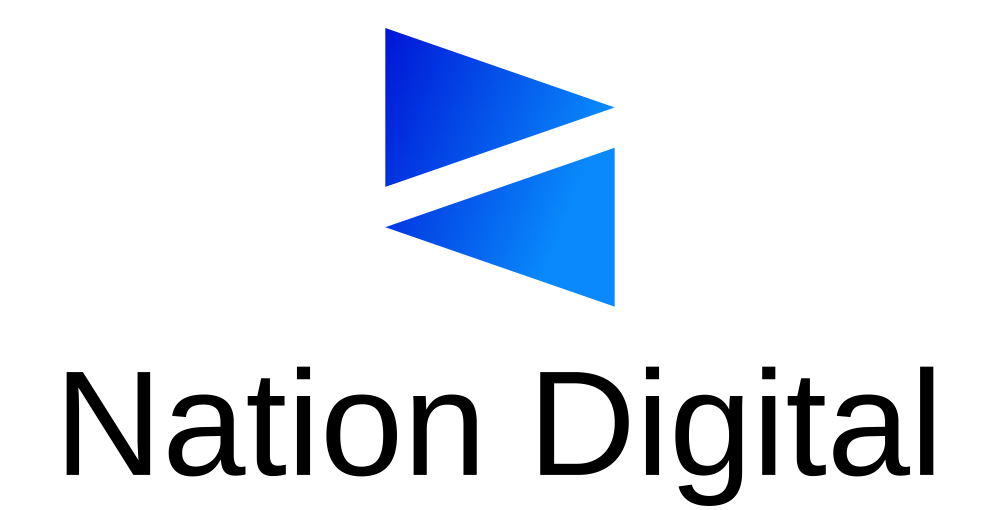

Stay connected