Introduction
The text to logo AI tool is a great way to make your design more professional and unique. It can be used by just about anyone, whether you’re making business cards, promotional material or logos. With so many different options available on the web today, it can be hard to choose which one is right for you. That’s why we’ve compiled this list of our favorite tools:
Designhill Logo Maker
Designhill Logo Maker is a logo maker tool. It allows you to create professional quality logos that can be used on any digital platform or printed material, such as websites, social media posts and business cards.
The tool has been designed to help you create your own unique designs without having any previous experience with design software or graphic design programs. The interface is simple enough for anyone who knows how to use computers but still provides enough options for experienced designers too!
The tool can be used to create logos for businesses, brands, or any other type of organization. It’s also an effective way to design personal logos that can be used on social media profiles, websites and more.
The logo maker tool is easy to use, and it works in just a few clicks. You’ll be able to create professional quality logos in no time at all! It uses an auto-suggestion feature that helps users select the right colors and fonts for their logos. This is particularly useful for those who aren’t familiar with design software or don’t have much experience creating graphic designs.
Namecheap Logo Generator
Namecheap Logo Generator is a free online logo maker that allows you to create your own custom logos in minutes.
You can get your logo in minutes and it’s easy to use!
This tool has a simple interface that makes it easy for anyone with minimal design experience to create professional looking designs.
It offers unlimited colors, fonts and shapes so you can easily customize the colors of your text based on what works best for your brand identity.
The logo generator is a great option for those looking to create a professional logo quickly and easily. It offers many customization options including colors, fonts and shapes so you can get the exact look you want. You can also upload your own images to use as the background of your logo.
Logo Generator is a free online logo maker that allows you to create your own custom logos in minutes. It offers unlimited colors, fonts and shapes so you can easily customize the colors of your text based on what works best for your brand identity.
Themeisle Logo Maker
Themeisle Logo Maker is a design tool for creating logos and branding for your business. It’s easy to use, so you can create a logo in minutes! With this powerful AI software, you can create logos that look like they were hand drawn by an artist.
It’s also great if you’re just starting out as an amateur designer or professional looking to upgrade your skills. The theme library has dozens of templates that could be used for various projects (like flyers). There are even some animated GIFs included in the library so users can see how their designs will look when they’re turning into real graphics on websites or social media accounts.
The engine is powered by AI and neural networks, which means it can create logos that look like they were hand drawn by an artist. It’s also great if you’re just starting out as an amateur designer or professional looking to upgrade your skills.
Looka Logo Maker
- Looka Logo Maker is an online logo maker that allows you to create your own logo in minutes. It’s easy to use, so even if you’re not an expert designer or artist, you can make a beautiful logo!
- It’s free for personal use and can be used commercially as well.
- You also have access to some other tools such as fonts and backgrounds that come with the program free of charge.
You can use this site to create a logo for yourself, your business, or even for your blog. It’s simple and easy to use. All you have to do is choose a template that fits the image you want (such as a company logo), then add text and graphics.
You can use the site for free or you can upgrade for a fee. The paid version gives you access to more templates and tools, as well as allowing you to use your logo on social media sites like Facebook and Twitter. It’s definitely worth paying the fee if you plan on using this program regularly.
Squarespace Logo Maker
Squarespace Logo Maker is a logo design tool that helps you create custom logos for your business. It’s a free tool that allows you to create your own logo in minutes.
It has everything from templates, fonts and colors to tools and resources so that no matter if the design is simple or complex, this software will help you get it done in no time!
The app is user-friendly and has a clean, simple interface which makes it easy to use. You can choose between a wide range of templates, fonts, colours and shapes to create your logo. Hatchful uses transparency so you can see exactly how your design will look when printed on different materials or used as an image in social media postsIt’s a great tool to use if you’re looking for something simple and free. It’s also perfect if you’re just starting out with your business, as it won’t cost you anything!.
Tailor Brands
Tailor Brands is a drag and drop logo maker. It has a great community, with lots of templates available to use.
The software also comes with some basic tools like text customization and upload your own images as well!
The software is free, but if you want more features, there’s a paid version available as well. The only downside of this software is that it can be a bit hard to navigate when trying to find specific elements.
The software also has a lot of features that are only available in their paid version. You can find a full list of features here.
The software is a paid version. It has more features than Canva and Logo Maker, but it’s also much more difficult to use. The interface is not very intuitive, so you may need some help from a designer if you want something specific.
Canva
Canva is a popular tool for creating logos, illustrations and infographics. It’s easy to use, and you can create your own templates. You can also collaborate with other users in real-time.
You can choose from over 50 different templates or start from scratch if you prefer. The app allows you to add text, images and colors at the same time (no need for separate steps). This makes it perfect for creating flyers or presentations that require several elements in one project!
It’s free to use and you can download it on your phone or computer.
The app is easy to use, and there are plenty of templates to choose from. You can also collaborate with other users in real-time. It’s free to download and use on your phone or computer.
Hatchful
Hatchful is a logo maker tool that allows users to create a logo in a matter of minutes. The app can be used by anyone who needs to create their own company’s image, but it’s especially useful for entrepreneurs who want to save time and money.
Hatchful uses AI technology so that you don’t need much skill or expertise when creating your own business’ image. It also offers lots of templates which you can use as inspiration for your design ideas, so there’s no need for trial-and-error!
Hatchful helps you to create a logo that is unique and original, but it also gives you the option of using a template if you want. The app is easy to use, so even if you’ve never designed an image before, it won’t be long before you’re making your own professional-looking logo.
The logo maker has a range of features, including: – A library of professionally designed templates for inspiration. – AI technology that helps you create logos that look professional and unique. – The ability to use your own images and designs as part of your logo (for an extra fee).
Conclusion
There are a lot of great text to logo tools available, and we know you’ll find the perfect one for your business. If you have any questions about our picks or want more information about how AI can help you with design, please let us know in the comments below.
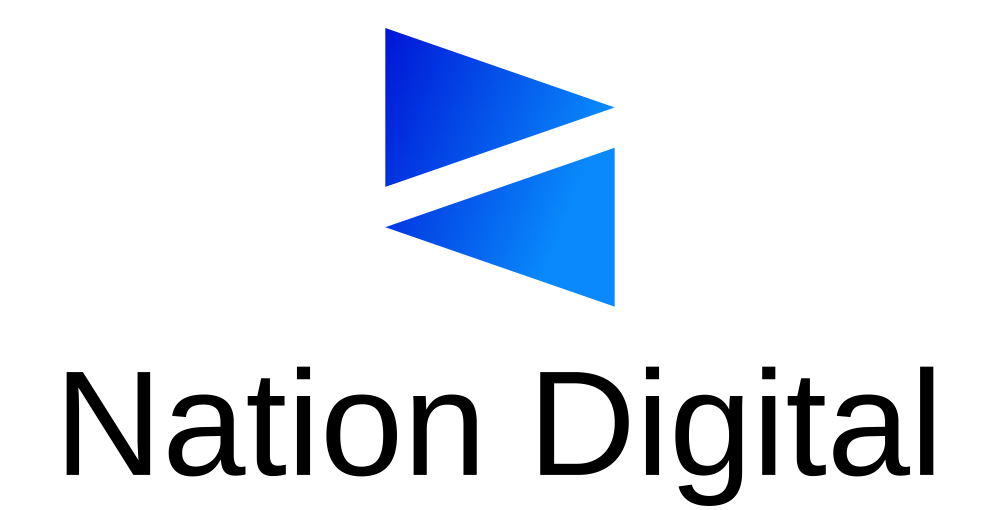
Stay connected