Data migration is a crucial process for businesses that need to move large volumes of data from one system or platform to another. To ensure a smooth and efficient transition, it’s essential to have reliable data migration software. In this blog post, we will explore the seven best data migration software of 2023, highlighting their key features, pros, cons, and pricing.
Best Data Migration Software
- Xplenty: Xplenty is a powerful cloud-based data integration and migration platform that supports both ETL (Extract, Transform, Load) and ELT (Extract, Load, Transform) processes. Its user-friendly interface allows for easy data mapping and transformation. Xplenty offers pre-built connectors for various data sources and targets, ensuring seamless data migration. Its pros include robust security features, scalability, and support for complex data transformations. However, Xplenty’s pricing can be expensive for small businesses.
Pricing: Xplenty offers custom pricing based on specific requirements.
- AWS Database Migration Service: AWS Database Migration Service is a comprehensive solution for migrating databases to Amazon Web Services (AWS) infrastructure. It supports homogeneous and heterogeneous migrations, including Oracle, SQL Server, MySQL, and more. Its key features include continuous data replication, schema conversion, and automated resource provisioning. AWS Database Migration Service provides high scalability and excellent performance. On the downside, it may require technical expertise to set up and configure properly.
Pricing: AWS Database Migration Service pricing varies based on the migration instance type and duration.
- Talend: Talend is an open-source data integration and migration tool that offers a broad range of features for handling complex data migration projects. It supports batch and real-time data integration and provides data quality and data governance capabilities. Talend’s extensive library of connectors enables seamless integration with various data sources and targets. The downside of Talend is its steep learning curve and limited technical support for the open-source version.
Pricing: Talend offers various pricing plans, including a free open-source version and premium plans based on specific needs.
- Microsoft Data Migration Assistant: Microsoft Data Migration Assistant is a free tool designed to migrate databases to Azure SQL Database, Azure SQL Managed Instance, or SQL Server. It provides a comprehensive assessment of the database migration readiness and offers schema and data validation during the migration process. Its user-friendly interface and detailed reports make it an ideal choice for SQL Server migrations. However, it may lack some advanced features compared to other dedicated data migration tools.
Pricing: Microsoft Data Migration Assistant is free to use.
- IBM InfoSphere DataStage: IBM InfoSphere DataStage is a robust data integration and migration platform that offers a wide range of features for handling complex data migration projects. It provides support for both structured and unstructured data, real-time data integration, and data quality capabilities. InfoSphere DataStage’s advanced parallel processing ensures high performance and scalability. However, the software can be costly, and its implementation may require technical expertise.
Pricing: IBM InfoSphere DataStage pricing is available upon request.
- Syncsort Connect ETL: Syncsort Connect ETL is a powerful data integration and migration tool that enables organizations to migrate and transform data between various systems and platforms. It offers a visual interface for designing data integration workflows and supports both batch and real-time data processing. Syncsort Connect ETL provides extensive connectivity options, making it easy to integrate with different data sources and targets. However, the pricing for Syncsort Connect ETL can be higher compared to some other solutions on the market.
Pricing: Syncsort Connect ETL offers custom pricing based on specific requirements.
- CloverDX: CloverDX is a data integration and migration software that enables organizations to handle complex data integration and migration tasks with ease. It provides a visual design environment for creating data transformation and mapping workflows. CloverDX supports various data formats and offers advanced data cleansing and validation features. It also provides monitoring and error handling capabilities for efficient data migration processes. However, CloverDX may require some technical expertise to fully utilize its capabilities, and the learning curve can be steep for beginners.
Pricing: CloverDX offers different pricing plans, including a free community edition and paid plans based on specific requirements.
Data migration software is a tool that helps you take your existing data and move it to another source with minimal impact on its integrity. Data migration software allows you to transfer files from one device to another without losing any of your existing information.
What is data migration software?
Data migration software is a tool that helps you to move your data from one source to another. It does this by taking care of all the tedious tasks involved in moving data from one system or database to another. This can include things like copying files and folders, creating backups and restoring them, or even performing complex tasks such as migrating multiple databases into a single database.
Data migration software is often used when companies have multiple systems in operation that they need to coordinate with each other (or when they want more than one system). The goal here is usually not only to make sure everything works well together but also reduce costs by decreasing duplication across multiple applications/systems.
Why do you need data migration software?
Data migration software is a great way to move your data from one source to another. Data migration software can help you move your data from one source to another without losing any of your existing data due to any changes in hardware or software.
Data migration software is used for moving large amounts of data between different systems, platforms, and applications. It’s also used for migrating existing applications from one platform into another (like Windows Server 2008 R2 running on Hyper-V).
Benefits of using data migration software.
Data migration software is a tool that helps you to migrate your data from one source to another without losing any of your existing data due to any changes in hardware or software. It is a very useful tool for those who want to transfer their entire business database into another location, such as when moving from one server/site/database platform to another.
Data migration software.
You can use data migration software to migrate your data from one source to another. This is important because it helps you to keep your data safe and secure. Data migration software has been designed by experts who understand the importance of preserving your privacy, and they want to help you realize that goal as well. If you use the wrong tool for migrating your organization’s information, then this could lead to serious security issues down the road—and those problems will only grow larger if they aren’t dealt with immediately.
Data Migration is the process of moving your existing data from one source to another without losing any of your existing data due to any changes in hardware or software
Data Migration is the process of moving your existing data from one source to another without losing any of your existing data due to any changes in hardware or software. It’s a complex process and requires careful planning before you start working on it.
Data Migration Software allows you to easily manage your migration project by automating tasks like:
- Designing import/export procedures for different formats of documents, spreadsheets, etc., depending on the type of data being migrated (examples include PDFs, Excel files)
- Creating custom scripts that can be run at specified times during the migration process (for example: when an employee leaves their computer unattended).
Conclusion: Data migration is a critical process for businesses aiming to transition their data seamlessly and efficiently between systems or platforms. Choosing the right data migration software is crucial to ensure a successful migration. The seven software options mentioned above, namely Xplenty, AWS Database Migration Service, Talend, Microsoft Data Migration Assistant, IBM InfoSphere DataStage, Syncsort Connect ETL, and CloverDX, offer diverse features and capabilities to meet varying data migration needs.
While Xplenty stands out for its cloud-based integration, scalability, and complex data transformations, AWS Database Migration Service excels in its support for various database types and seamless migration to AWS infrastructure. Talend, as an open-source solution, provides extensive customization options and data governance capabilities. Microsoft Data Migration Assistant is a free tool specifically designed for SQL Server migrations, making it an excellent choice for Microsoft-based environments.
IBM InfoSphere DataStage offers advanced features for structured and unstructured data integration, while Syncsort Connect ETL provides robust connectivity options and workflow design capabilities. CloverDX, with its visual design environment and data cleansing features, caters to organizations with complex integration and migration requirements.
Consider your specific data migration needs, budget, and technical expertise when selecting the most suitable software from the options presented. Always conduct thorough research, explore trial versions or demos, and consider consulting with experts to ensure the chosen software aligns with your business goals and requirements. With the right data migration software in hand, you can streamline the migration process and maximize the success of your data transition endeavors.
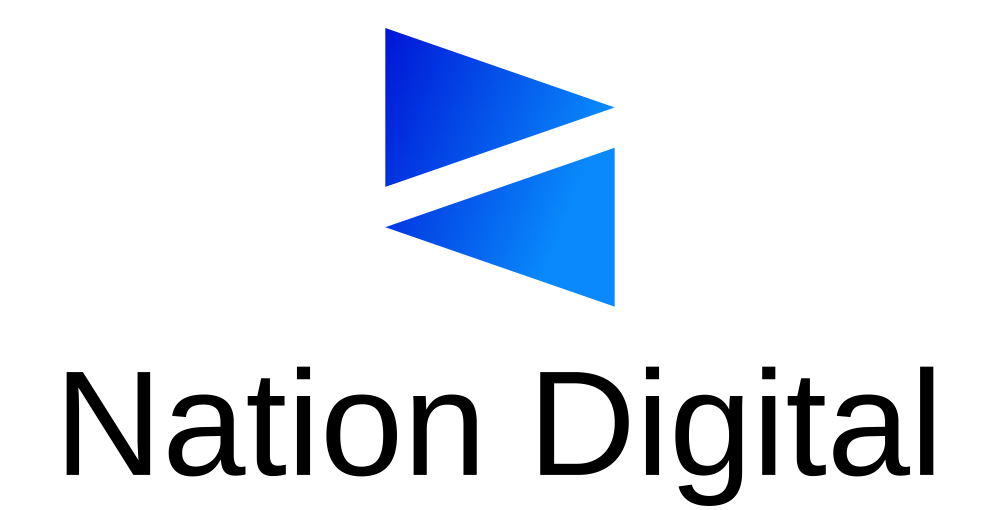

Stay connected