Employee training is a crucial part of running a successful business. It helps your team acquire the knowledge and skills they need to perform their jobs effectively. To make training efficient and engaging, many businesses turn to employee training software. In this article, we will explore five of the best employee training software options available in simple English, making it easy for you to choose the right one for your organization.
TalentLMS
TalentLMS is a cloud-based Learning Management System (LMS) that has gained popularity for its simplicity and ease of use. Whether you’re a small business or a large enterprise, TalentLMS offers a flexible platform to manage and deliver online training and eLearning programs. In this review, we’ll explore TalentLMS, including its pricing structure, notable features, and the pros and cons to help you determine if it’s the right fit for your organization.
Pricing:
TalentLMS offers a straightforward pricing structure with various plans to cater to different organizational needs. Here’s an overview:
- Free Plan: TalentLMS offers a forever-free plan, which is perfect for small businesses or those looking to get a taste of the platform’s features. It supports up to 5 users and 10 courses.
- Starter Plan: Priced at $59/month (billed annually), the Starter Plan allows up to 40 users and unlimited courses. This plan is suitable for small businesses and startups.
- Basic Plan: The Basic Plan is priced at $129/month (billed annually) and supports up to 100 users with unlimited courses. It includes advanced features like custom reports and branding.
- Plus Plan: Priced at $249/month (billed annually), the Plus Plan supports up to 500 users, offering additional features like e-commerce integration and automation rules.
- Premium Plan: Designed for larger enterprises, the Premium Plan comes at a custom price. It supports an unlimited number of users and offers advanced security and compliance features.
Pros:
- User-Friendly Interface: TalentLMS is renowned for its intuitive and user-friendly interface, making it accessible to both beginners and experienced LMS users. The clean design ensures a smooth learning experience.
- Content Creation: The platform allows for easy course creation, enabling you to use various content formats, including videos, presentations, quizzes, and more. No advanced technical skills are required.
- Mobile Accessibility: TalentLMS is fully responsive, making it accessible on mobile devices. This feature is invaluable for users who prefer to learn on the go.
- Gamification: The system offers gamification features, such as badges, points, and leaderboards, which can make the learning process more engaging and fun for users.
- Progress Tracking: TalentLMS provides in-depth reporting and analytics, allowing you to monitor learner progress, track completions, and identify areas where learners might be struggling.
- Customization: You can customize your eLearning portal to match your brand identity, creating a seamless and professional learning experience for your users.
Cons:
- Limited Compliance and Certification Features: TalentLMS might not be the best fit for organizations with complex compliance and certification needs. It lacks advanced features that some heavily regulated industries require.
- Limited Social Learning Capabilities: While TalentLMS offers discussion boards and forums, it falls short in providing advanced social learning features compared to some other LMS platforms.
- Pricing Scalability: The pricing can be a bit steep for larger organizations with significant user bases. While there is a Premium Plan for unlimited users, custom pricing can vary widely.
TalentLMS is an excellent choice for organizations that value simplicity and ease of use. Its pricing structure caters to various budget ranges, and the user-friendly interface ensures a smooth onboarding process for learners and administrators. The platform is particularly well-suited for small to medium-sized businesses that seek a reliable solution for delivering online training and eLearning content.
However, if your organization has complex compliance needs or requires advanced social learning features, you may want to explore other LMS options that offer more extensive capabilities in these areas. TalentLMS shines in its ability to streamline eLearning and training processes, making it a valuable asset for organizations looking to enhance their training programs.
ProProfs Training Maker
ProProfs Training Maker is a user-friendly and versatile Learning Management System (LMS) designed to simplify the creation and management of online training courses. It’s known for its ease of use and a range of features suitable for businesses, educational institutions, and various organizations. In this review, we’ll explore ProProfs Training Maker, including its key features, pricing structure, and the pros and cons to help you decide if it’s the right solution for your training needs.
Pricing:
ProProfs Training Maker offers transparent pricing with various plans to accommodate different requirements. Here’s a breakdown of its pricing:
- Forever Free Plan: Ideal for individuals or small teams, this plan is free and allows you to create and deliver courses. However, it comes with certain limitations, such as a cap on the number of users and courses.
- Essentials Plan: Priced at $24 per user per month (billed annually), this plan is suitable for small to medium-sized businesses. It offers unlimited courses and quizzes, customization, and more.
- Business Plan: At $90 per user per month (billed annually), the Business Plan is designed for larger organizations. It includes advanced features like SCORM compliance, branding, and analytics.
- Enterprise Plan: ProProfs Training Maker offers custom pricing for the Enterprise Plan, tailored to the specific needs of larger enterprises. It includes priority support, single sign-on (SSO), and other advanced features.
Pros:
- Ease of Use: ProProfs Training Maker is celebrated for its user-friendly and intuitive interface, making it accessible for users of all levels, from beginners to experienced trainers.
- Course Creation: Creating courses is a straightforward process. You can easily import existing training materials or build courses from scratch, incorporating various content formats such as text, images, videos, and quizzes.
- Quiz and Survey Tools: The platform includes quiz and survey creation tools, allowing you to assess your learners’ knowledge and gather valuable feedback for continuous improvement.
- Mobile Accessibility: ProProfs Training Maker is fully responsive, ensuring learners can access training materials on a variety of devices, including smartphones and tablets.
- Integration: The platform can integrate with other tools and systems, enhancing its compatibility with your existing software stack.
Cons:
- Pricing for Larger Teams: The cost can become substantial for businesses with a significant number of users, as pricing is based on a per-user model. Larger organizations should budget carefully.
- Advanced Features: While ProProfs Training Maker offers essential features for training, some organizations with more complex requirements may find that it lacks certain advanced features compared to other LMS platforms.
- Limited Social Learning: ProProfs Training Maker provides discussion boards and forums but may not be as robust in the area of social learning compared to some other LMS solutions.
ProProfs Training Maker is a solid choice for organizations looking for an easy-to-use and cost-effective solution to create and deliver online training courses. It’s well-suited for small to medium-sized businesses, educational institutions, and non-profit organizations.
The platform’s simplicity and accessibility make it a valuable asset for training, onboarding, and knowledge sharing. However, for larger organizations with complex needs or those seeking more advanced features, it’s advisable to carefully assess whether ProProfs Training Maker fully meets their requirements or consider alternative LMS options that offer a more extensive range of capabilities. Overall, ProProfs Training Maker excels in simplifying the course creation process and providing a straightforward training experience for both trainers and learners.
Adobe Captivate

Adobe Captivate is a robust and feature-rich eLearning authoring tool, known for creating interactive and engaging online training content. It’s a popular choice for educational institutions, corporations, and instructional designers. In this review, we’ll explore Adobe Captivate, including its key features, pricing structure, and the pros and cons to help you determine if it’s the right solution for your eLearning needs.
Pricing:
Adobe Captivate offers several pricing options to cater to various requirements:
- Subscription Plans: Adobe Captivate offers subscription plans with monthly or annual billing, providing access to the latest version of the software, continuous updates, and technical support.
- Perpetual License: If you prefer a one-time purchase, Adobe Captivate offers a perpetual license option for version-specific usage.
Pros:
- Multimedia Learning: Adobe Captivate excels in creating engaging eLearning content. It offers a wide range of interactive elements, such as simulations, interactive videos, branching scenarios, and 360-degree images, making the learning process more immersive.
- Responsive Design: Content created with Adobe Captivate is automatically responsive, meaning it adapts to different screen sizes and devices. Learners can access the content on desktops, laptops, tablets, and smartphones.
- Powerful Authoring Tools: The platform provides advanced authoring tools that allow you to create custom interactions and simulations without the need for extensive programming skills.
- Reporting and Analytics: Adobe Captivate offers detailed reporting and analytics, enabling you to track learner progress, assess quiz results, and identify areas where learners may be struggling.
- Integration: The software can seamlessly integrate with other Adobe products, such as Adobe Creative Cloud and Adobe Captivate Prime (Adobe’s LMS).
Cons:
- Learning Curve: While Adobe Captivate offers powerful features, it has a steeper learning curve compared to some simpler eLearning authoring tools. Beginners may need some time to become proficient.
- Cost: Adobe Captivate can be relatively expensive, especially for smaller organizations or independent content creators. The subscription model can add up over time.
- Compatibility: Content created in Adobe Captivate may not be fully compatible with older web browsers or outdated devices, potentially limiting the reach of your training materials.
Adobe Captivate is an excellent choice for organizations and instructional designers seeking to create highly interactive and visually appealing eLearning content. Its strength lies in its ability to engage learners with multimedia elements and customizable interactions.
However, Adobe Captivate may not be the ideal solution for those with limited experience in eLearning development or organizations with budget constraints, as the software can be complex and relatively costly. If you’re looking for a more straightforward and budget-friendly eLearning authoring tool, you might want to explore other options.
In summary, Adobe Captivate is a top choice for those who prioritize advanced interactivity, responsiveness, and multimedia in their eLearning content, but it may require a significant investment of time and resources to master its capabilities.
Mindflash
Mindflash is a cloud-based Learning Management System (LMS) designed to streamline the creation, delivery, and management of online training courses. It’s known for its user-friendly interface and scalability, making it an attractive choice for businesses of all sizes. In this review, we’ll delve into Mindflash, highlighting its key features, pricing structure, and the pros and cons to help you decide if it’s the right fit for your training and eLearning needs.
Pricing:
Mindflash offers a straightforward pricing structure with various plans tailored to different business requirements:
- Essentials Plan: Priced at $599/month (billed annually) for up to 50 users, this plan is suitable for small businesses and teams looking to get started with online training.
- Pro Plan: At $1,499/month (billed annually), the Pro Plan accommodates up to 250 users and offers additional features such as advanced reporting, branding, and integrations.
- Advanced Plan: Designed for larger organizations, the Advanced Plan comes with custom pricing to meet the unique needs of enterprises. It includes additional features like single sign-on (SSO) and advanced support.
Pros:
- Scalability: Mindflash is designed to scale with your organization’s growth. Whether you have a small team or a large enterprise, you can find a plan that suits your needs.
- Customization: You can customize your training portal to reflect your brand identity, creating a professional and cohesive training experience for your learners.
- Content Sharing: Mindflash makes it easy to share training materials with employees, whether they are in the office or working remotely. You can upload existing content or create new courses using various content formats.
- User-Friendly Interface: Mindflash is known for its intuitive and user-friendly interface, making it accessible to both trainers and learners, even those with limited technical skills.
- Support for Compliance Training: The platform offers features that are helpful for compliance training, including advanced reporting and tracking to ensure that learners meet regulatory requirements.
Cons:
- Pricing for Smaller Teams: The cost of Mindflash can be relatively high for smaller organizations with limited budgets, especially when compared to other LMS solutions with lower pricing options.
- Advanced Features: While Mindflash offers essential features for online training, it may not have some of the advanced features found in more specialized or expensive LMS platforms.
- Limited Social Learning Capabilities: If your training requires strong social learning components, such as extensive discussion forums or social interaction, Mindflash may fall short in this regard.
Mindflash is a solid choice for organizations looking to manage their online training programs, regardless of their size. Its scalability, ease of use, and customization options make it attractive for businesses seeking a straightforward and professional training experience.
However, it’s essential to consider your budget and specific training requirements. While Mindflash offers excellent value, it might be relatively costly for smaller teams or businesses with limited resources. Additionally, if your training needs include complex social learning components, you might want to explore other LMS solutions that offer more advanced features in that regard.
In summary, Mindflash excels in its ability to provide a reliable and user-friendly platform for creating and delivering online training, making it a valuable asset for a wide range of organizations.
Docebo
Docebo is a cloud-based Learning Management System (LMS) designed to deliver, manage, and optimize learning and training programs for organizations of all sizes. It’s recognized for its user-friendly interface, AI-driven features, and robust capabilities. In this review, we’ll explore Docebo, including its key features, pricing structure, and the pros and cons to help you determine if it’s the right solution for your training and eLearning needs.
Pricing:
Docebo offers flexible pricing options based on different business needs and user numbers. Pricing may vary based on the size of your organization and specific requirements. Here’s a general overview of the pricing tiers:
- Starter Plan: Suitable for small businesses and teams, the Starter Plan offers basic features and support for a limited number of users.
- Essential Plan: Geared towards growing businesses, the Essential Plan provides more advanced features, including integrations and enhanced reporting.
- Advanced Plan: Designed for enterprises with more extensive needs, the Advanced Plan comes with additional features like single sign-on (SSO), dedicated support, and enhanced security.
- Enterprise Plan: This plan is tailored for large organizations and can include custom pricing to address complex requirements and unique enterprise features.
Pros:
- AI-Powered Learning: Docebo leverages artificial intelligence (AI) to personalize learning experiences for each user, helping them learn more efficiently and improving knowledge retention.
- Content Creation: The platform supports various content formats, allowing you to create and deliver engaging courses using videos, documents, quizzes, and more.
- Reporting and Analytics: Docebo offers comprehensive reporting and analytics, enabling you to gain insights into learner progress, course effectiveness, and overall training performance.
- Integration: Docebo can integrate with a wide range of third-party tools and systems, providing the flexibility to align with your existing software stack and extend functionality.
- Mobile Accessibility: The platform is fully responsive, ensuring that learners can access their training materials on a variety of devices, including smartphones and tablets.
Cons:
- Cost: While Docebo offers advanced features and capabilities, it may be relatively expensive for smaller organizations with limited budgets, making it a more viable option for medium to large enterprises.
- Learning Curve: The robustness of Docebo can lead to a steeper learning curve for administrators and trainers, especially those who are new to the platform.
- Overwhelming Features: For some organizations with simpler training needs, Docebo’s comprehensive set of features may be excessive, potentially leading to underutilization.
Docebo is a compelling choice for organizations looking for a powerful and feature-rich LMS that prioritizes personalization, AI-driven learning, and a range of advanced features. It’s well-suited for medium to large enterprises seeking a scalable and adaptable solution for their training and eLearning programs.
However, it’s important to assess your budget and specific training requirements. While Docebo provides excellent value, its pricing structure may pose a challenge for smaller organizations with limited resources. Additionally, due to its extensive capabilities, Docebo may have a steeper learning curve for administrators and trainers, which could require some time to master.
In summary, Docebo excels in its ability to provide a comprehensive and highly customizable platform for creating, delivering, and optimizing online training and eLearning programs. It’s a valuable asset for organizations with the resources and needs for a robust learning management system.
- How to start a coaching business
- Best AI Logo Generators(Text to Logo generators)
- Top 11 Best Business Plan Software and Tools of 2023: Features, Pros and Cons, and Pricing
- Best Crowdsourcing Platforms
- Online Course Ideas To Maximize Your Earning Potential
Takeaway
nvesting in employee training software is a smart move for any business. These five options—TalentLMS, ProProfs Training Maker, Adobe Captivate, Mindflash, and Docebo—provide a range of features to suit different business needs. Whether you need something simple and easy to use or a more robust system with advanced capabilities, you can find the right software to help your employees learn and grow.
Remember to consider your specific business requirements, the size of your team, and the type of training content you need to create. With the right employee training software, you can boost productivity, enhance employee skills, and contribute to the overall success of your organization.
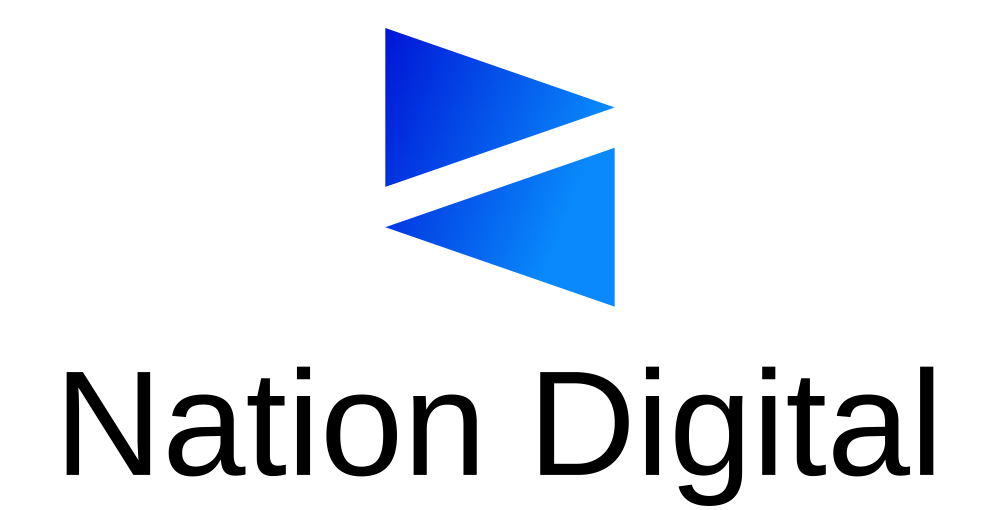

Stay connected