WordPress is undoubtedly one of the most popular content management systems, powering millions of websites across the globe. Whether you’re running a blog, an e-commerce site, or a portfolio, WordPress offers a plethora of plugins to enhance functionality and improve user experience. Among these plugins, form builders stand out as indispensable tools for collecting data, engaging visitors, and driving conversions. In this comprehensive guide, we’ll explore the best form plugins for WordPress websites, helping you choose the perfect solution to meet your needs.
WPForms: The All-in-One Solution
For WordPress users seeking to enhance their websites with versatile forms, WPForms stands out as a comprehensive solution. With its user-friendly interface, extensive features, and seamless integration capabilities, WPForms has established itself as one of the best form plugins available for WordPress websites. In this article, we’ll delve into the various features and benefits of WPForms, exploring why it’s the go-to choice for website owners looking to streamline their form-building process.
Understanding WPForms: A Brief Overview
WPForms is a powerful form builder plugin for WordPress that enables users to create a wide range of forms effortlessly. From simple contact forms to advanced surveys and payment forms, WPForms caters to the diverse needs of website owners, regardless of their technical expertise. With its intuitive drag-and-drop interface and extensive customization options, WPForms empowers users to create professional-looking forms in minutes, without writing a single line of code.
Why Choose WPForms?
1. User-Friendly Interface:
One of the key advantages of WPForms is its user-friendly interface, which makes form creation and customization a breeze. With its intuitive drag-and-drop builder, users can easily add form fields, rearrange elements, and customize form settings with just a few clicks. This simplicity makes WPForms accessible to users of all skill levels, from beginners to experienced developers.
2. Extensive Features:
WPForms offers a wide range of features to meet the needs of different website owners. Some of the key features include:
- Pre-built Form Templates: WPForms provides a variety of pre-built form templates for common use cases, such as contact forms, registration forms, and order forms. These templates serve as a starting point for users, allowing them to quickly create customized forms tailored to their specific needs.
- Conditional Logic: With WPForms’ conditional logic feature, users can create dynamic forms that change based on user input. This allows for a more personalized user experience and ensures that users only see the relevant form fields based on their previous selections.
- Payment Integration: WPForms seamlessly integrates with popular payment gateways, such as PayPal and Stripe, allowing users to create secure payment forms for online transactions. This feature is ideal for e-commerce websites looking to accept payments or donations directly through their forms.
- Email Notifications: WPForms allows users to set up customizable email notifications to receive instant alerts whenever a form is submitted. This ensures that users can stay informed and respond promptly to form submissions, improving communication and efficiency.
3. Seamless Integration:
WPForms integrates seamlessly with a wide range of third-party services and platforms, making it easy to extend the functionality of your forms. Whether you’re looking to connect your forms to email marketing services, CRM systems, or cloud storage solutions, WPForms has you covered. This integration capability allows users to streamline their workflows and automate repetitive tasks, saving time and increasing productivity.
Getting started with WPForms is quick and easy. Here’s a step-by-step guide to creating your first form:
- Install and Activate WPForms: Begin by installing the WPForms plugin on your WordPress website. You can do this by navigating to the Plugins menu in your WordPress dashboard, clicking on “Add New,” and searching for “WPForms.” Once you’ve found the plugin, click “Install” and then “Activate” to activate the plugin on your website.
- Create a New Form: Once WPForms is activated, you can create a new form by navigating to the WPForms menu in your WordPress dashboard and clicking on “Add New.” Choose a template or start with a blank form, then use the drag-and-drop builder to add form fields, customize settings, and configure form actions.
- Customize Form Settings: After adding your desired form fields, customize the form settings to suit your needs. This includes configuring form notifications, setting up confirmation messages, and enabling additional features such as conditional logic and payment integration.
- Publish Your Form: Once your form is ready, simply click “Save” to save your changes and then “Publish” to make your form live on your website. You can embed your form on any page or post using the provided shortcode or the WPForms block in the WordPress block editor.
- Manage Form Submissions: As form submissions come in, you can view and manage them directly from your WordPress dashboard. WPForms provides a user-friendly interface for reviewing submissions, exporting data, and generating reports, allowing you to stay organized and responsive to user inquiries.
WPForms is a versatile and user-friendly form builder plugin that offers a wide range of features to meet the needs of WordPress website owners. With its intuitive interface, extensive customization options, and seamless integration capabilities, WPForms simplifies the process of creating and managing forms, empowering users to enhance their websites with professional-looking forms in minutes. Whether you’re looking to create a simple contact form, a complex survey, or an online payment form, WPForms has the tools and features you need to succeed.
Formidable Forms: Power and Flexibility Combined
Formidable Forms, a leading WordPress plugin, offers exactly that – a robust platform that combines power and flexibility to create dynamic and interactive forms for your website. In this comprehensive guide, we’ll explore the features and benefits of Formidable Forms and why it’s the ultimate choice for creating forms that stand out and drive results.
Understanding Formidable Forms: An Overview
Formidable Forms is a feature-rich form builder plugin for WordPress that empowers users to create a wide range of forms, from simple contact forms to complex applications and surveys. With its intuitive drag-and-drop interface, extensive customization options, and advanced functionality, Formidable Forms provides the flexibility to build forms tailored to your specific needs, without the need for coding or technical expertise.
Why Choose Formidable Forms?
1. Versatility and Flexibility:
Formidable Forms offers unmatched versatility and flexibility, allowing users to create forms for virtually any purpose. Whether you need a basic contact form, a detailed registration form, an interactive quiz, or a multi-step application form, Formidable Forms has the tools and features to bring your vision to life. With its extensive range of field types, layout options, and styling settings, you can customize every aspect of your form to suit your unique requirements.
2. Advanced Functionality:
One of the standout features of Formidable Forms is its advanced functionality, which goes beyond basic form building capabilities. Some of the key advanced features include:
- Conditional Logic: Formidable Forms allows you to create dynamic forms that adapt based on user input, enabling you to show or hide form fields, change form actions, or redirect users to different pages based on their responses. This feature enhances user experience and ensures that users only see relevant form fields.
- Calculations: Formidable Forms enables you to perform calculations using form field values, allowing you to create interactive calculators, price estimators, or quote forms. This feature is ideal for businesses offering products or services that require price calculations or cost estimates.
- Integration with Third-Party Services: Formidable Forms seamlessly integrates with a wide range of third-party services and applications, including email marketing platforms, payment gateways, CRM systems, and more. This integration capability allows you to automate workflows, sync data across platforms, and streamline your business processes.
3. Data Management and Analysis:
Formidable Forms provides robust data management and analysis tools, allowing you to collect, store, and analyze form submissions with ease. Some of the key features include:
- Entry Management: Formidable Forms offers a user-friendly interface for managing form submissions, allowing you to view, edit, and export form entries directly from your WordPress dashboard. You can filter entries, search for specific submissions, and perform bulk actions to streamline the management process.
- Reports and Analytics: Formidable Forms provides built-in reporting and analytics tools, allowing you to generate visual reports and analyze form submission data. You can create charts, graphs, and tables to visualize form submission trends, track conversion rates, and gain valuable insights into user behavior.
- Export and Import: Formidable Forms enables you to export form entries to CSV or Excel format for further analysis or integration with external systems. You can also import form entries from external sources, allowing you to migrate data seamlessly or consolidate information from multiple sources.
Getting Started with Formidable Forms:
Getting started with Formidable Forms is quick and easy. Here’s a step-by-step guide to creating your first form:
- Install and Activate Formidable Forms: Begin by installing the Formidable Forms plugin on your WordPress website. You can do this by navigating to the Plugins menu in your WordPress dashboard, clicking on “Add New,” and searching for “Formidable Forms.” Once you’ve found the plugin, click “Install” and then “Activate” to activate the plugin on your website.
- Create a New Form: Once Formidable Forms is activated, you can create a new form by navigating to the Formidable menu in your WordPress dashboard and clicking on “Add New.” Choose a template or start with a blank form, then use the drag-and-drop builder to add form fields, customize settings, and configure form actions.
- Customize Form Settings: After adding your desired form fields, customize the form settings to suit your needs. This includes configuring form notifications, setting up conditional logic, and integrating with third-party services.
- Publish Your Form: Once your form is ready, simply click “Publish” to make your form live on your website. You can embed your form on any page or post using the provided shortcode or the Formidable Forms block in the WordPress block editor.
- Manage Form Submissions: As form submissions come in, you can manage them directly from your WordPress dashboard. Formidable Forms provides a user-friendly interface for viewing, editing, and exporting form entries, allowing you to stay organized and responsive to user inquiries.
Formidable Forms is a powerful and flexible form builder plugin for WordPress that empowers users to create dynamic and interactive forms with ease. With its intuitive interface, advanced functionality, and robust data management tools, Formidable Forms provides the versatility and flexibility to create forms that meet your unique requirements. Whether you’re a small business owner, a blogger, or a web developer, Formidable Forms offers the features and capabilities you need to create forms that stand out and drive results.
Gravity Forms: The Developer’s Choice
Gravity Forms stands out as a versatile and powerful tool that caters to the needs of developers and advanced users. With its extensive customization options, developer-friendly features, and seamless integrations, Gravity Forms has earned its reputation as the go-to choice for those seeking unparalleled flexibility and functionality in form creation. In this article, we’ll delve into the reasons why Gravity Forms is considered the developer’s choice and explore the features that set it apart from other form plugins.
A Closer Look at Gravity Forms
Gravity Forms is a comprehensive form plugin for WordPress that empowers users to create a wide variety of forms, from simple contact forms to complex multi-page surveys and order forms. Designed with developers in mind, Gravity Forms offers a robust set of features and customization options that allow for unparalleled flexibility and control over form creation and management.
Why Developers Choose Gravity Forms
1. Advanced Fields and Features:
One of the key reasons developers choose Gravity Forms is its extensive collection of advanced form fields and features. These include:
- Conditional Logic: Gravity Forms allows developers to create dynamic forms that adapt based on user input. With conditional logic, developers can show or hide form fields, change form actions, and customize form behavior based on user responses.
- File Uploads and Attachments: Gravity Forms enables users to upload files and attachments directly through forms, making it easy to collect documents, images, and other media from users.
- Payment Integration: Gravity Forms seamlessly integrates with popular payment gateways, allowing developers to create secure payment forms for online transactions. This feature is ideal for e-commerce websites and businesses looking to accept payments or donations directly through their forms.
2. Developer-Friendly Customization:
Gravity Forms provides extensive documentation, developer tools, and APIs, making it easy for developers to extend and customize the plugin to meet their specific requirements. Some key developer-friendly features include:
- Custom Form Fields: Gravity Forms allows developers to create custom form fields and input types, enabling them to tailor forms to their exact specifications.
- Hooks and Filters: Gravity Forms offers a wide range of hooks and filters that developers can use to modify form behavior, add custom functionality, and integrate with third-party services.
- Add-Ons and Extensions: Gravity Forms offers a variety of add-ons and extensions that extend the functionality of the plugin, allowing developers to integrate with additional services and platforms.
3. Seamless Integration:
Gravity Forms seamlessly integrates with a wide range of third-party services, applications, and platforms, allowing developers to streamline workflows and automate processes. Some popular integrations include:
- Email Marketing Platforms: Gravity Forms integrates with popular email marketing platforms such as Mailchimp, Constant Contact, and AWeber, allowing developers to automatically add form submissions to their email lists.
- CRM Systems: Gravity Forms integrates with CRM systems such as Salesforce, HubSpot, and Zoho CRM, enabling developers to capture leads and contacts directly through forms and sync them with their CRM database.
- Payment Gateways: Gravity Forms supports integration with major payment gateways such as PayPal, Stripe, and Authorize.Net, allowing developers to create secure payment forms for online transactions.
Gravity Forms is the developer’s choice for WordPress form plugins, offering advanced features, customization options, and seamless integrations that empower developers to create sophisticated and highly tailored forms for their websites. With its extensive collection of form fields, developer-friendly customization tools, and seamless integration capabilities, Gravity Forms provides the flexibility and functionality developers need to bring their form creations to life. Whether you’re building a simple contact form, a complex application form, or an interactive survey, Gravity Forms offers the versatility and power to meet your needs. By choosing Gravity Forms as your form plugin of choice, you can take your WordPress website to the next level and create forms that stand out and drive results.
Conclusion:
Selecting the right form plugin is essential for WordPress users looking to enhance their websites with interactive and functional forms. WPForms, Formidable Forms, and Gravity Forms are three top contenders in the form plugin market, each offering unique features and benefits to suit different user needs. Whether you’re a beginner looking for a user-friendly solution, a power user requiring advanced functionality, or a developer seeking customization options, there’s a form plugin available to meet your requirements. By choosing the best form plugin for your WordPress website, you can create engaging forms that drive user engagement, capture valuable data, and enhance the overall user experience.
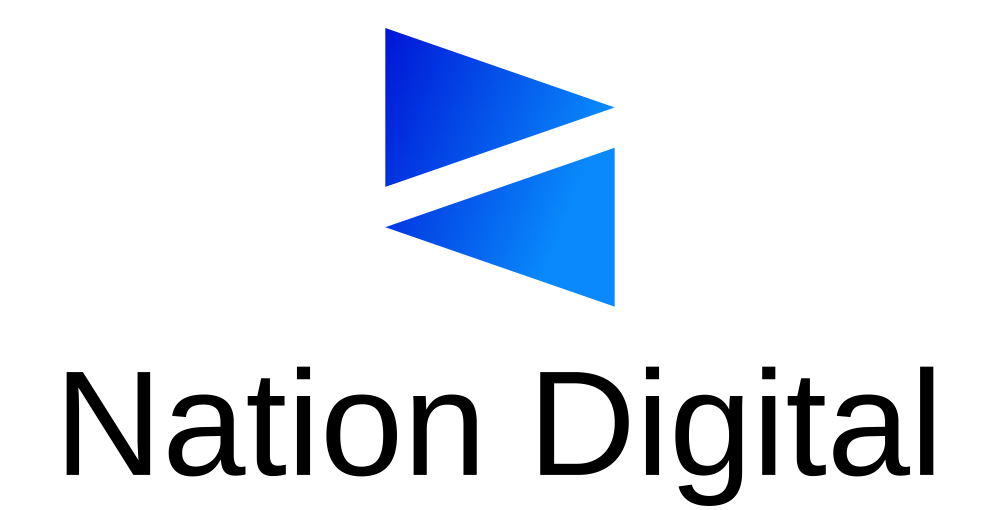
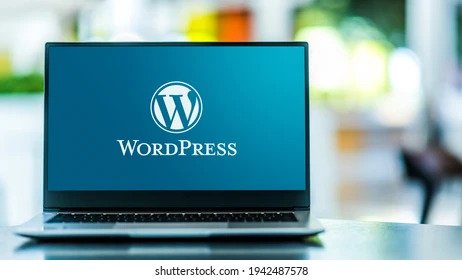
Stay connected