In today’s fast-paced digital world, effective communication and collaboration are crucial for businesses and individuals alike. Screen sharing software has become an indispensable tool for remote work, online meetings, and virtual presentations. With numerous options available, choosing the right screen sharing software can be a daunting task. In this article, we will explore the seven best screen sharing software of 2023, highlighting their key features, benefits, and why they stand out in the market.
1.Zoom
Zoom, the industry-leading video conferencing platform, also offers an exceptional screen sharing feature. With its user-friendly interface and reliable performance, Zoom makes it effortless to share your screen during online meetings or presentations. It provides a variety of interactive options, including annotation tools, remote control sharing, and the ability to share specific applications or your entire desktop. Moreover, Zoom allows participants to share their screens simultaneously, fostering seamless collaboration and boosting productivity. With advanced security measures and compatibility across various devices, Zoom remains a top choice for businesses of all sizes.
2.Microsoft Teams
Microsoft Teams, a popular collaboration platform, includes robust screen sharing capabilities. With its integration with other Microsoft tools, Teams allows users to share their screens effortlessly while conducting meetings, presentations, or training sessions. Teams’ screen sharing features provide options to share a specific window or the entire desktop, making it versatile and flexible for various use cases. Additionally, the software enables participants to take control of the shared screen, facilitating interactive collaborations. With its widespread adoption in the business world, Microsoft Teams continues to be a reliable choice for screen sharing and comprehensive communication.
3.Google Meet
Google Meet, the video conferencing solution by Google, offers an intuitive and efficient screen sharing experience. Seamlessly integrated with the Google Workspace suite, Google Meet allows users to share their screens during meetings or presentations with ease. The software provides the option to share specific windows, applications, or the entire screen, enabling participants to follow along effortlessly. Google Meet also supports real-time collaboration, with features such as chat, comments, and the ability to grant screen control to others. With its simplicity, reliability, and integration with Google’s ecosystem, Google Meet is an excellent choice for individuals and businesses looking for seamless screen sharing capabilities.
4.Cisco Webex
Cisco Webex is a feature-rich screen sharing software designed for enhanced collaboration and productivity. With its comprehensive suite of tools, Webex enables users to share screens, documents, and applications seamlessly. The software offers advanced features like remote control sharing, whiteboarding, and the ability to share specific content within a shared screen. Webex also prioritizes security, with end-to-end encryption and granular control over meeting access. The platform’s integration with popular productivity tools further enhances its usability. As a well-established and trusted solution in the market, Cisco Webex remains a top contender for organizations seeking powerful screen sharing capabilities.
5.GoToMeeting
GoToMeeting is a widely recognized screen sharing software known for its simplicity and reliability. The platform offers intuitive screen sharing options, allowing users to share their entire desktop or specific applications effortlessly. GoToMeeting also supports interactive collaboration, with features like annotation tools and screen control sharing. With robust audio and video quality, as well as reliable connectivity, GoToMeeting ensures a seamless screen sharing experience for both presenters and participants. Whether for online meetings, remote presentations, or training sessions, GoToMeeting’s user-friendly interface and solid performance make it an excellent choice.
6.AnyDesk
AnyDesk stands out as a lightweight and versatile screen sharing software. It offers a quick and secure way to share screens, making it ideal for remote troubleshooting, customer support, and collaborative work. AnyDesk boasts ultra-low latency, ensuring smooth and real-time screen sharing even in low-bandwidth environments. The software supports cross-platform compatibility, enabling users to share screens between different devices and operating systems seamlessly. Additionally, AnyDesk offers advanced features like file transfer, session recording, and remote access, making it a comprehensive solution for remote collaboration. With its user-friendly interface and efficient performance, AnyDesk is a reliable choice for individuals and businesses seeking a lightweight yet powerful screen sharing software.
7.Slack
While primarily known as a team communication platform, Slack also offers a convenient screen sharing feature. Users can share their screens during calls or meetings, enhancing collaboration and enabling effective discussions. Slack’s screen sharing feature allows participants to view the shared screen in real-time, making it suitable for presentations, demos, and remote troubleshooting. The software supports the sharing of specific windows or the entire screen, ensuring flexibility based on the user’s needs. With its seamless integration with other Slack features like chat, file sharing, and project management, Slack provides a comprehensive platform for team collaboration and efficient screen sharing.
Conclusion
In the age of remote work and virtual collaborations, having reliable and feature-rich screen sharing software is essential for businesses and individuals alike. The seven screen sharing software options discussed in this article – Zoom, Microsoft Teams, Google Meet, Cisco Webex, GoToMeeting, AnyDesk, and Slack – offer outstanding features, usability, and security. Whether you need to conduct online meetings, deliver presentations, or provide remote support, these software solutions provide the necessary tools to enhance collaboration, boost productivity, and streamline communication. Consider your specific requirements, budget, and integration needs to choose the screen sharing software that best aligns with your organization’s goals and objectives.
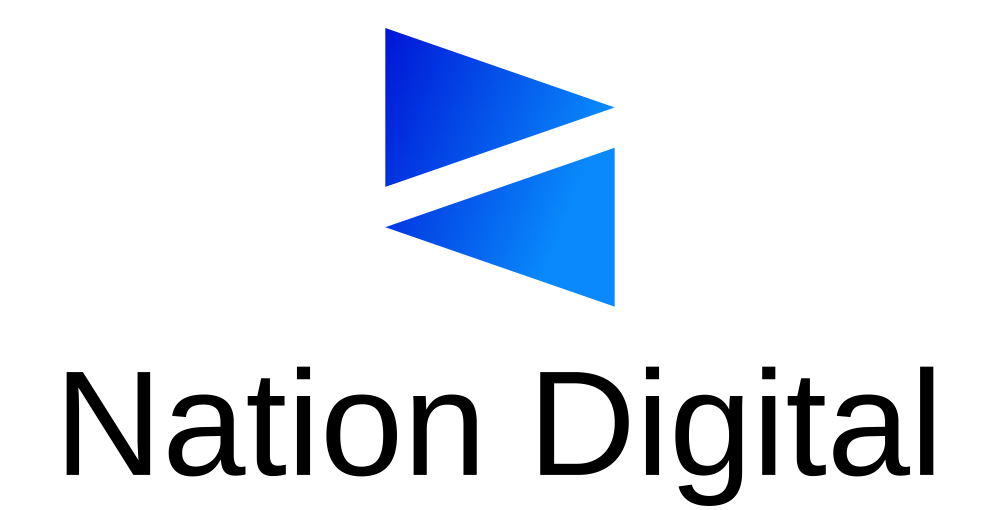

Stay connected