Navigating the Future of Communication: A Comprehensive Guide to Video Conferencing Software in 2024
In the rapidly evolving landscape of modern communication, video conferencing software has become an indispensable tool for businesses, educational institutions, and individuals alike. The surge in remote work, coupled with the need for seamless virtual collaboration, has elevated the importance of choosing the right video conferencing solution. In this comprehensive guide, we’ll explore the key features, trends, and considerations that define the top video conferencing software solutions in 2024.
The Evolution of Video Conferencing:
The Rise of Remote Work:
The global shift towards remote work has fundamentally changed the way people collaborate. Video conferencing has emerged as the go-to solution for conducting virtual meetings, enabling teams to connect in real-time, irrespective of geographical locations.
Beyond Business: Educational and Social Impact:
Video conferencing isn’t limited to the business world; it has revolutionized education and social interactions. Virtual classrooms, online events, and virtual gatherings have become commonplace, highlighting the versatility and adaptability of video conferencing software.
Key Features to Look For:
1. HD Video and Audio Quality:
- Crystal-clear video and audio are foundational for effective communication. Look for platforms that offer high-definition video quality and excellent audio clarity to ensure a seamless meeting experience.
2. Screen Sharing and Collaboration Tools:
- Screen sharing and collaboration tools are essential for interactive meetings. Whether it’s presenting slides, sharing documents, or collaboratively editing, a robust video conferencing solution should facilitate real-time collaboration.
3. Security Measures:
- With the rise of virtual communication, security has become a paramount concern. Look for software that offers end-to-end encryption, secure meeting links, and other features to safeguard sensitive information.
4. Integration Capabilities:
- Seamless integration with other tools is crucial for workflow efficiency. The ability to integrate with project management tools, calendars, and communication platforms enhances productivity by keeping everything connected.
5. Customization and Branding:
- Businesses often require a personalized touch. Customization options, such as branded meeting rooms and personalized URLs, contribute to a professional and cohesive brand image.
6. Recording and Transcription:
- The ability to record meetings for future reference is a valuable feature. Some platforms even offer transcription services, making it easier to review discussions and extract key information.
7. Mobile Accessibility:
- In an era of mobile work, having a video conferencing solution that is accessible on various devices is crucial. Look for platforms with reliable mobile apps for on-the-go collaboration.
8. Participant Management:
- Efficient participant management tools, such as the ability to mute/unmute participants, manage permissions, and control access, contribute to a well-organized meeting environment.
Top Video Conferencing Software in 2024:
Zoom
As we navigate the communication landscape of 2024, Zoom remains a household name, synonymous with virtual meetings, webinars, and collaborative endeavors. In this exploration, we delve into what makes Zoom the go-to choice for millions worldwide, exploring its key features, innovations, and the factors that have propelled it to the forefront of video conferencing solutions.
User-Friendly Interface:
Zoom’s success is, in part, attributed to its intuitive and user-friendly interface. Whether you’re a seasoned professional or a first-time user, Zoom’s straightforward design ensures a seamless experience from the moment you join a meeting. With minimal learning curve, participants can quickly adapt to the platform, fostering widespread adoption across diverse user demographics.
Reliability and High-Quality Video:
One of Zoom’s standout features is its reliability, delivering a consistently stable and high-quality video experience. The platform’s robust infrastructure minimizes disruptions, providing clear and crisp video even in bandwidth-challenged environments. Whether you’re hosting a crucial business meeting or a virtual social gathering, Zoom’s commitment to video quality enhances the overall meeting experience.
Versatility in Meeting Formats:
Zoom caters to a spectrum of meeting formats, from one-on-one discussions to large-scale webinars and virtual conferences. The platform’s versatility makes it suitable for businesses of all sizes, educational institutions, and individuals looking for a reliable solution for various communication needs. Zoom’s scalability is a key factor in its widespread adoption across different industries.
Breakout Rooms for Collaborative Sessions:
A standout feature that sets Zoom apart is its breakout rooms functionality. This feature enables hosts to create smaller, focused groups within a larger meeting, fostering collaboration and interaction. Whether it’s team-building exercises, group discussions, or workshop sessions, breakout rooms enhance the collaborative aspects of virtual meetings, replicating the dynamics of in-person interactions.
Webinar Hosting and Participant Engagement:
Zoom’s capabilities extend beyond basic video conferencing, offering robust webinar hosting features. With the ability to host large audiences, conduct Q&A sessions, and manage participant engagement, Zoom empowers businesses and educators to deliver impactful presentations and events in a virtual environment. The platform’s tools for participant interaction contribute to a more dynamic and engaging experience.
Integration with Productivity Tools:
In an era of interconnected digital workflows, Zoom seamlessly integrates with a myriad of productivity tools and applications. From calendar integrations for scheduling meetings to collaboration with popular project management platforms, Zoom ensures that users can incorporate virtual meetings into their existing workflow without disruptions. This level of integration contributes to a smoother and more efficient remote work experience.
Security Features and Compliance:
Zoom has prioritized security features, addressing early concerns by implementing robust measures to safeguard user data and meeting information. End-to-end encryption, secure meeting links, and enhanced control options for hosts contribute to a secure virtual environment. Zoom’s commitment to compliance with data protection regulations further strengthens its position as a trustworthy video conferencing solution.
Continuous Innovation:
Zoom’s success isn’t solely based on its current features; the platform consistently evolves through continuous innovation. Regular updates and feature enhancements demonstrate Zoom’s commitment to staying ahead of the curve and meeting the evolving needs of its user base. The company’s responsiveness to user feedback and market trends solidify its status as a forward-thinking player in the video conferencing arena.
Virtual Backgrounds and Fun Elements:
Recognizing the need for a touch of creativity and personalization in virtual meetings, Zoom introduced features like virtual backgrounds and various fun elements. Users can choose virtual backgrounds to add a professional or lighthearted touch to their meetings, enhancing the visual appeal and personalization of the virtual space.
Microsoft Teams
Microsoft Teams stands out for its versatility, integration capabilities, and the seamless way it complements the broader Office 365 suite. In this exploration, we delve into the key features and advantages that make Microsoft Teams a compelling choice for businesses and organizations worldwide.
Unified Communication and Collaboration:
Microsoft Teams is not merely a standalone video conferencing tool; it’s an integral component of the Office 365 suite, offering a unified space for communication and collaboration. Users can seamlessly transition between chat, video calls, file sharing, and collaborative document editing within the Teams interface. This integrated approach fosters a cohesive digital workspace, aligning with the evolving needs of modern businesses.
Seamless Integration with Office 365 Apps:
One of the standout features of Microsoft Teams is its seamless integration with other Office 365 applications. Users can effortlessly access and collaborate on documents, spreadsheets, and presentations directly within the Teams environment. Whether it’s co-authoring a document in real-time or accessing shared files through OneDrive and SharePoint, Teams streamlines workflows by eliminating the need to switch between disparate applications.
Channels for Structured Collaboration:
Teams organizes collaboration through channels, providing a structured way to categorize and manage discussions and files. Each channel represents a specific topic, project, or department, allowing teams to centralize their communications and resources. This organizational structure enhances transparency and ensures that relevant information is easily accessible to team members.
Real-Time Collaboration on Documents:
The integration of Teams with Office 365’s suite of productivity tools facilitates real-time collaboration on documents. Whether it’s editing a Word document, making changes to an Excel spreadsheet, or annotating a PowerPoint presentation, Teams provides a shared workspace where team members can collaborate simultaneously, fostering a dynamic and efficient collaborative environment.
Scheduled and Ad-Hoc Meetings:
Teams offers a robust meeting platform that supports both scheduled and ad-hoc virtual meetings. Users can schedule meetings directly from Teams or Outlook, and meeting links seamlessly integrate into calendar invites. The ability to initiate impromptu meetings and conduct discussions within dedicated channels enhances the spontaneity of collaboration, aligning with the flexible nature of modern work environments.
Built-in Chat and Instant Messaging:
Teams incorporates a built-in chat functionality, allowing users to engage in real-time conversations. Whether it’s one-on-one messaging or group chats within channels, the chat feature streamlines communication and ensures that discussions are contextualized within the broader context of projects and topics.
Integration with Power Platform:
Microsoft Teams extends its capabilities with integration into the Power Platform, allowing users to create custom apps, automate workflows, and derive insights using Power BI. This integration empowers organizations to tailor Teams to their specific needs, whether it’s automating repetitive tasks or gaining deeper insights through data analytics.
Security and Compliance Features:
Security is a top priority for Microsoft Teams. The platform adheres to robust security measures, including data encryption, multi-factor authentication, and compliance with industry standards and regulations. This commitment to security ensures that sensitive information shared within Teams is safeguarded, meeting the stringent requirements of various industries.
Customization and App Integration:
Teams supports extensive customization and app integration, allowing organizations to tailor the platform to their unique requirements. The Teams App Store offers a wide array of third-party integrations and custom-built apps that extend functionality. Whether it’s integrating project management tools, CRM systems, or industry-specific applications, Teams serves as a centralized hub for various digital workflows.
Conclusion:
Microsoft Teams, with its seamless integration into the Office 365 ecosystem, has redefined the way organizations approach communication and collaboration. By providing a unified platform that combines messaging, video conferencing, and document collaboration, Teams empowers teams to work cohesively, irrespective of physical locations.
Cisco Webex
As we navigate the complexities of remote work and digital connectivity in 2024, Cisco Webex stands out for its robust feature set, commitment to security, and its ability to deliver a comprehensive and secure virtual meeting experience. In this exploration, we delve into the key features and advantages that make Cisco Webex a compelling choice for businesses and organizations around the globe.
Enterprise-Grade Security and Compliance:
Cisco Webex places a strong emphasis on enterprise-grade security, ensuring that businesses can conduct virtual meetings with confidence. The platform incorporates end-to-end encryption, secure meeting links, and compliance with industry standards and regulations. These security measures contribute to a secure virtual environment, making Cisco Webex a trusted choice for organizations dealing with sensitive information.
Intelligent Collaboration Tools:
Webex offers a suite of intelligent collaboration tools designed to enhance the meeting experience. Features like virtual backgrounds, real-time translation, and intelligent audio contribute to a more dynamic and engaging virtual meeting environment. The platform’s commitment to innovation ensures that users have access to cutting-edge tools that go beyond basic video conferencing.
Immersive Share for Enhanced Presentations:
Cisco Webex introduces the concept of “Immersive Share,” allowing presenters to share content in a more visually engaging manner. This feature enables presenters to overlay themselves on the content, creating a more personalized and immersive presentation experience. Immersive Share is particularly impactful for webinars, training sessions, and virtual events.
Integrations with Productivity Tools:
Recognizing the importance of seamless integration into existing workflows, Cisco Webex integrates smoothly with various productivity tools. Whether it’s calendar integrations for scheduling meetings or connections with project management platforms, Webex ensures that virtual meetings are an integral part of the broader digital workflow. This integration contributes to enhanced productivity and efficiency.
Webex Devices for Hybrid Work Environments:
As organizations embrace hybrid work models, Cisco Webex provides a range of dedicated devices designed to enhance collaboration in both physical and virtual spaces. Webex Devices, such as video conferencing units and room kits, offer high-quality audio and video capabilities, bridging the gap between in-person and remote participants. These devices are tailored to the evolving needs of modern workplaces.
Advanced Analytics for Meeting Insights:
Cisco Webex goes beyond the meeting itself by offering advanced analytics tools. These tools provide insights into meeting performance, participant engagement, and other key metrics. Organizations can leverage these analytics to evaluate the effectiveness of virtual collaboration efforts and make data-driven decisions to enhance future interactions.
Customization and Branding:
Cisco Webex recognizes the importance of a personalized touch in virtual meetings. The platform allows organizations to customize their virtual meeting rooms, incorporating branding elements for a professional and cohesive image. Customization options contribute to creating a branded and familiar environment for both internal and external stakeholders.
Real-Time Translation for Global Collaboration:
In a world where global collaboration is essential, Cisco Webex introduces real-time translation capabilities. This feature breaks down language barriers by providing real-time translation of spoken and written content. Real-time translation enhances inclusivity and ensures that participants can engage in discussions seamlessly, regardless of their language preferences.
Immersive Collaboration with Virtual Reality:
Cisco Webex is at the forefront of immersive collaboration, exploring the potential of virtual reality (VR). While VR integration is still evolving, Cisco’s commitment to exploring new frontiers demonstrates its forward-thinking approach to enhancing the virtual meeting experience. VR has the potential to bring a new level of immersion and interaction to virtual collaboration.
Conclusion:
Cisco Webex has positioned itself as a comprehensive solution for virtual collaboration, setting enterprise standards with its robust feature set and commitment to security. As organizations continue to navigate the complexities of remote work and digital connectivity in 2024, Cisco Webex stands as a reliable and innovative platform that goes beyond basic video conferencing.
From enterprise-grade security measures to intelligent collaboration tools and advanced analytics, Cisco Webex caters to the diverse needs of modern businesses. Its focus on customization, integration, and the exploration of immersive technologies places it at the forefront of the virtual collaboration landscape. As the digital workplace evolves, Cisco Webex remains a key player, shaping the future of how organizations connect, collaborate, and communicate in the virtual realm.
GoToMeeting
GoToMeeting stands out for its simplicity, versatility, and commitment to delivering a seamless meeting experience. In this exploration, we delve into the key features and advantages that make GoToMeeting a compelling choice for businesses and organizations seeking efficient and effective virtual collaboration solutions.
Tailored for Small to Medium Businesses:
GoToMeeting is tailored to meet the needs of small to medium-sized businesses (SMBs), providing a straightforward and user-friendly platform for virtual meetings. Its intuitive interface and simplicity in operation make it accessible to users with varying technical expertise, ensuring that businesses can quickly adapt to the virtual collaboration landscape.
Reliable and User-Friendly Interface:
One of GoToMeeting’s standout features is its reliable and user-friendly interface. The platform is designed with ease of use in mind, allowing users to initiate and join meetings with minimal effort. The intuitive layout and straightforward controls contribute to a smooth meeting experience, making it a practical choice for businesses looking for a hassle-free virtual collaboration solution.
High-Quality Video and Audio:
GoToMeeting places a strong emphasis on providing high-quality video and audio capabilities. Users can expect clear and crisp video, ensuring that visual communication is effective and engaging. The platform’s commitment to audio quality enhances the overall meeting experience, allowing participants to communicate seamlessly without disruptions.
Collaborative Tools for Productive Meetings:
GoToMeeting incorporates a suite of collaborative tools to enhance the productivity of virtual meetings. Features like drawing tools for annotations and shared screen control allow presenters to engage with participants more dynamically. These tools contribute to a more interactive and collaborative meeting environment, facilitating effective communication and idea-sharing.
Flexible Scheduling and Calendar Integration:
GoToMeeting offers flexible scheduling options, allowing users to plan and organize meetings at their convenience. The platform integrates seamlessly with popular calendar applications, streamlining the scheduling process and ensuring that meeting invitations and reminders are synchronized with users’ existing workflows. This integration contributes to enhanced productivity and organization.
Mobile Accessibility for On-the-Go Collaboration:
Recognizing the importance of on-the-go collaboration, GoToMeeting provides reliable mobile accessibility. The platform offers mobile apps for various devices, allowing users to join meetings, participate in discussions, and collaborate while away from their desktops. This mobility contributes to a flexible and dynamic virtual collaboration environment.
Cloud Recording for Post-Meeting Reviews:
GoToMeeting includes a cloud recording feature, enabling users to capture and store meeting sessions in the cloud. This functionality is valuable for post-meeting reviews, allowing participants to revisit discussions, presentations, and key points. Cloud recording enhances the accessibility of meeting content and supports ongoing collaboration.
Transcription Services for Documentation:
To facilitate documentation and information retrieval, GoToMeeting offers transcription services. Meetings can be transcribed automatically, providing users with a written record of discussions and key takeaways. Transcription services contribute to effective knowledge retention and assist users in reviewing and referencing meeting content.
Comprehensive Security Measures:
Security is a top priority for GoToMeeting, and the platform incorporates comprehensive security measures to protect user data and meeting information. End-to-end encryption, secure meeting links, and other security features contribute to a secure virtual environment, instilling confidence in users regarding the confidentiality of their discussions.
Customer Support and Training Resources:
GoToMeeting provides robust customer support and training resources to assist users in maximizing the benefits of the platform. From online guides and tutorials to responsive customer support, GoToMeeting aims to ensure that users can navigate the platform effectively and address any issues promptly. This commitment to support enhances the overall user experience.
Conclusion:
GoToMeeting stands as a tailored solution for businesses seeking an efficient and user-friendly platform for virtual meetings. Its emphasis on simplicity, high-quality video and audio, collaborative tools, and flexible scheduling makes it an attractive choice for small to medium-sized businesses adapting to the demands of remote work and digital collaboration.
As we navigate the virtual collaboration landscape in 2024, GoToMeeting continues to provide a reliable and practical solution for organizations looking to conduct effective virtual meetings. Its commitment to user-friendly design, versatile features, and security ensures that businesses can embrace virtual collaboration with confidence, fostering seamless communication and collaboration in the digital era.
Webex Meetings
Webex Meetings continues to be a key player, offering enterprise-grade capabilities that cater to the diverse needs of modern businesses. In this exploration, we delve into the key features and advantages that make Webex Meetings a compelling choice for organizations seeking a comprehensive video conferencing solution.
Enterprise-Grade Security and Collaboration:
One of the cornerstones of Webex Meetings is its commitment to enterprise-grade security. The platform prioritizes the protection of sensitive information exchanged during virtual meetings. With end-to-end encryption, secure meeting links, and compliance with industry standards and regulations, Webex Meetings provides a secure environment for businesses to conduct confidential discussions and collaboration.
Immersive Collaboration with Intelligent Features:
Webex Meetings introduces a range of intelligent features designed to enhance the virtual meeting experience. This includes virtual backgrounds, real-time translation, and intelligent audio capabilities. These features contribute to a more engaging and dynamic meeting environment, allowing participants to interact more naturally and fostering effective communication.
Intelligent Audio Enhancements:
Recognizing the importance of clear and crisp audio in virtual meetings, Webex Meetings incorporates intelligent audio enhancements. The platform leverages advanced audio processing technologies to reduce background noise and enhance the clarity of participants’ voices. This feature ensures that participants can communicate effectively, even in challenging audio environments.
Immersive Share for Enhanced Presentations:
Webex Meetings introduces the concept of “Immersive Share,” allowing presenters to share content in a more visually engaging manner. This feature enables presenters to overlay themselves on the content, creating a more personalized and immersive presentation experience. Immersive Share is particularly impactful for webinars, training sessions, and virtual events.
Integration with Webex Devices:
As organizations embrace hybrid work models, Webex Meetings integrates seamlessly with Webex Devices—a suite of video conferencing hardware designed to enhance collaboration in physical and virtual spaces. Webex Devices offer high-quality audio and video capabilities, bridging the gap between in-person and remote participants and providing a consistent meeting experience.
Webex Assistant for Meeting Automation:
Webex Meetings features Webex Assistant, an AI-powered virtual assistant designed to automate meeting-related tasks. From transcribing discussions to generating meeting highlights, Webex Assistant enhances productivity by handling routine tasks, allowing participants to focus on the substance of the meeting. This automation contributes to a more efficient and streamlined meeting experience.
Advanced Analytics for Meeting Insights:
Webex Meetings goes beyond the meeting itself by offering advanced analytics tools. These tools provide insights into meeting performance, participant engagement, and other key metrics. Organizations can leverage these analytics to evaluate the effectiveness of virtual collaboration efforts and make data-driven decisions to enhance future interactions.
Integration with Collaboration Tools:
Recognizing the importance of seamless integration with collaboration tools, Webex Meetings integrates with a variety of productivity and communication applications. Whether it’s connecting with project management platforms or incorporating collaboration tools into the meeting interface, Webex Meetings ensures that virtual collaboration is woven into the fabric of users’ existing workflows.
Customization and Branding:
Webex Meetings allows organizations to customize their virtual meeting rooms, incorporating branding elements for a professional and cohesive image. Customization options contribute to creating a branded and familiar environment for both internal and external stakeholders, reinforcing a sense of identity and professionalism.
Real-Time Translation for Global Collaboration:
In an era where global collaboration is essential, Webex Meetings includes real-time translation capabilities. This feature breaks down language barriers by providing real-time translation of spoken and written content. Real-time translation enhances inclusivity and ensures that participants can engage in discussions seamlessly, regardless of their language preferences.
Immersive Collaboration with Virtual Reality:
Webex Meetings is at the forefront of immersive collaboration, exploring the potential of virtual reality (VR). While VR integration is still evolving, Cisco’s commitment to exploring new frontiers demonstrates its forward-thinking approach to enhancing the virtual meeting experience. VR has the potential to bring a new level of immersion and interaction to virtual collaboration.
Considerations for Choosing the Right Software:
1. Scalability:
- Consider the scalability of the video conferencing solution. Will it meet your needs as your team or organization grows?
2. Cost and Value:
- Evaluate the cost against the value provided. Consider your budget and whether the features align with your business requirements.
3. Ease of Use:
- User adoption is key. Choose a platform with an intuitive interface to minimize training requirements and ensure widespread usage.
4. Security and Compliance:
- Prioritize security features, especially if dealing with sensitive information. Ensure the platform complies with relevant data protection regulations.
5. Customer Support:
- Reliable customer support is crucial for resolving issues promptly. Look for platforms with excellent customer service and support options.
6. Updates and Innovation:
- A software provider that consistently updates its platform indicates a commitment to innovation and staying ahead of emerging trends.
The Future of Video Conferencing:
1. Immersive Technologies:
- Expect to see the integration of immersive technologies like virtual and augmented reality to create more engaging and interactive meeting experiences.
2. AI-Driven Enhancements:
- AI will continue to play a significant role in video conferencing, with advancements in transcription services, intelligent meeting highlights, and personalized user experiences.
3. Integration with Smart Devices:
- Seamless integration with smart devices and virtual assistants will become more prevalent, allowing for hands-free and voice-controlled meeting experiences.
4. Hybrid Meeting Solutions:
- As hybrid work models become more prevalent, video conferencing solutions will evolve to accommodate both in-person and remote participants seamlessly.
5. Environmental Considerations:
- Video conferencing platforms will likely focus on reducing their environmental impact, with features like AI-driven energy optimization and carbon footprint tracking.
Relatet posts
- Top 11 Best Business Plan Software and Tools of 2023: Features, Pros and Cons, and Pricing
- Learn how VoIP software improves business communication.
- Best 7 audio editing software
- How to Monetize Video Content Without YouTube
- How to edit Youtube videos
Conclusion:
In 2024, the world of video conferencing is dynamic and evolving. The right choice depends on the unique needs and preferences of your organization. Whether you prioritize the feature-rich versatility of Zoom, the integration capabilities of Microsoft Teams, or the enterprise-grade security of Cisco Webex, the key is to align your choice with your organization’s specific requirements. As technology continues to advance, video conferencing software will play a pivotal role in shaping the future of communication, connecting people in ways that transcend physical boundaries.
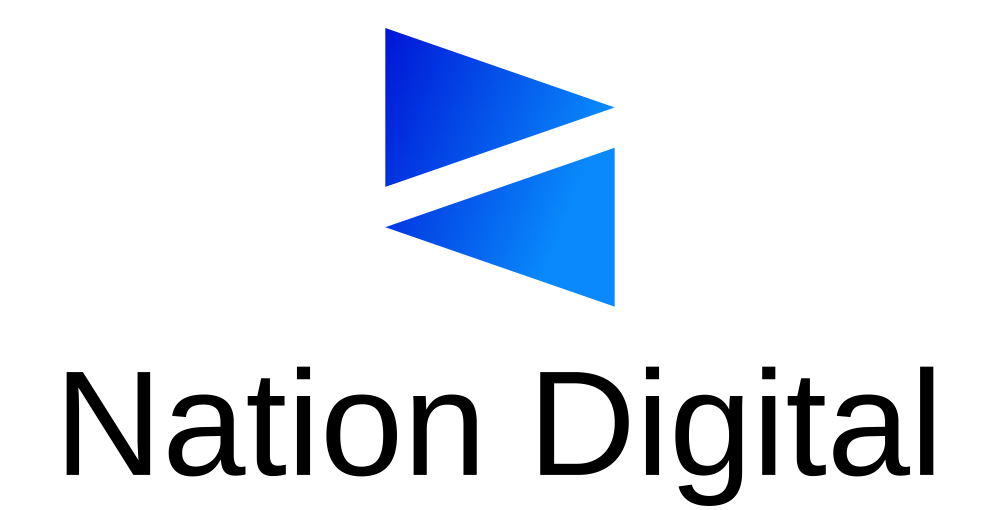

Stay connected